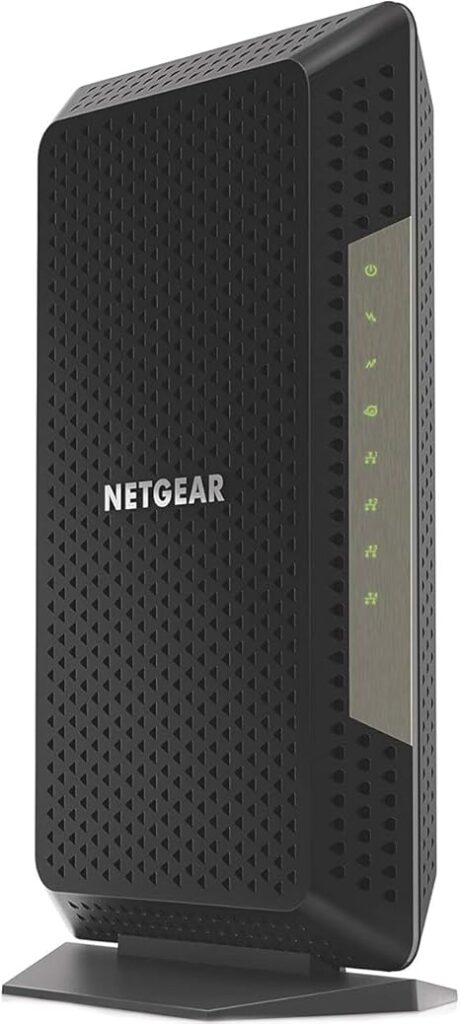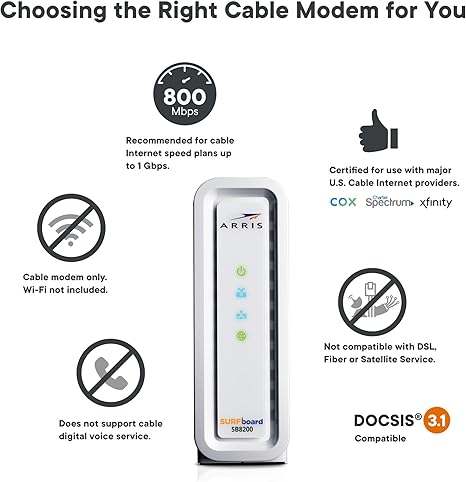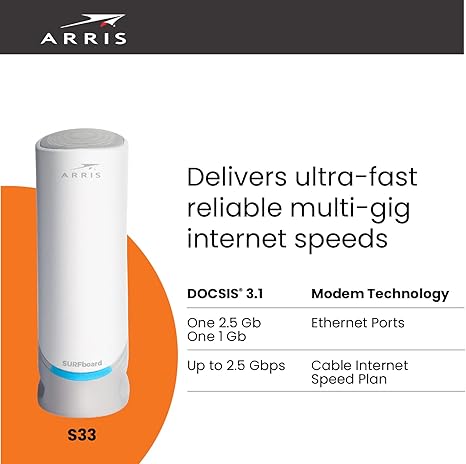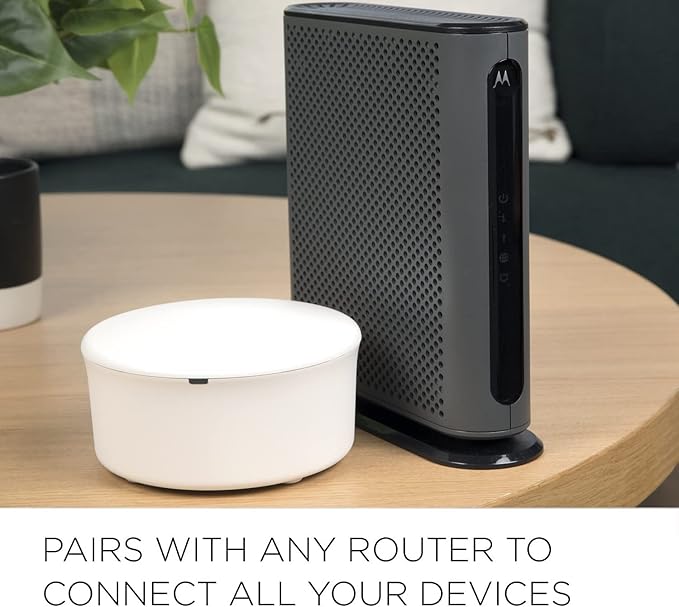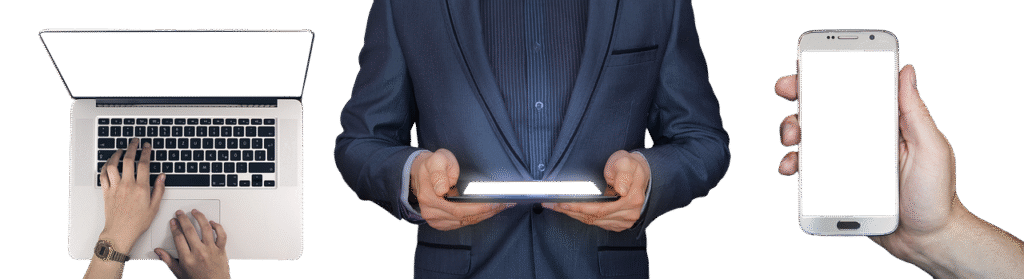We independently review everything we recommend. We may make money from the links on our site.
How to Choose The Best Cable Modem

Are you tired of paying that monthly equipment rental fee for a mediocre cable modem from your internet service provider? You’re not alone. The average American spends $168 annually just renting a modem, a cost that’s completely avoidable with a one-time purchase of your own device. In today’s digital-first world, where reliable internet access has become as essential as electricity, investing in a high-quality cable modem isn’t just smart—it’s necessary for both your productivity and your wallet.
In today’s connected world, your cable modem serves as the crucial gateway between your home network and the internet. Selecting the right modem not only improves your connection reliability but can also save you hundreds of dollars in rental fees over time. This comprehensive guide will help you understand cable modem technology, identify the best models for your specific needs, and make an informed purchasing decision.
Everything We Recommend
Top Pick
The Best Overall Cable Modem
The ARRIS SURFboard SB8200 continues to dominate the market as the gold standard for cable modems. Compatible with major providers including Xfinity, Cox, and Spectrum, this DOCSIS 3.1 modem delivers impressive performance with support for internet plans up to 2 Gbps.
Buying Options
Most Reliable
The Most Reliable Cable Modem
Reliability is the cornerstone of Netgear’s CM1200, which boasts one of the lowest failure rates in the industry. This DOCSIS 3.1 modem supports multi-gig speeds and comes with Netgear’s responsive customer support.
Buying Options
Compact
The Best Compact Cable Modem
Don’t let its small footprint fool you—the ARRIS SURFboard S33 packs impressive capabilities into a space-saving design. This compact modem is perfect for crowded desks or discreet networking setups.
Buying Options
Budget
The Best Budget Cable Modem
The Motorola MB7621 proves you don’t need to break the bank for reliable performance. This DOCSIS 3.0 modem supports plans up to 600 Mbps, making it ideal for most households with standard internet needs.
Buying Options
Future-Proofing
The Best for Future-Proofing
Looking ahead to the next generation of internet speeds? The Netgear Nighthawk CM2000 is engineered with tomorrow’s bandwidth demands in mind, supporting emerging multi-gig plans from major providers.
Buying Options
Modem/Router Combo
The Best Modem/Router Combo
For those seeking an all-in-one solution, the ARRIS SURFboard SBG8300 combines a powerful DOCSIS 3.1 modem with a capable AC2350 dual-band Wi-Fi router, simplifying your networking setup.
Buying Options
What Is a Cable Modem and Why Should You Own One?
A cable modem is a device that connects your home network to your internet service provider (ISP) via coaxial cable. It converts the digital signals from your home devices into a format that can travel over your ISP’s infrastructure and vice versa.
The Financial Benefits of Owning vs. Renting
Most cable internet providers charge a monthly fee between $10-15 to rent a modem. By purchasing your own device:
- You’ll typically recoup your investment within 8-14 months
- You can save $300-500 over a typical 3-4 year modem lifespan
- You gain control over the technology in your home network
According to a 2024 Consumer Reports survey, consumers who purchased their own modems saved an average of $168 in the first year alone and reported higher satisfaction with their internet service.
Performance and Technology Benefits
Beyond cost savings, owning your modem offers several advantages:
- Access to newer technology than what ISPs typically provide
- Potentially faster speeds and better performance
- Greater control over your network equipment
- No need to return equipment when switching providers
Key Cable Modem Technologies Explained
Understanding the technical specifications helps you choose a modem that meets both your current and future needs.
DOCSIS Standards: The Foundation of Cable Internet
DOCSIS (Data Over Cable Service Interface Specification) is the international standard that defines how data is transmitted over cable lines. The current standards are:
- DOCSIS 3.0: Supports speeds up to 1 Gbps downstream with channel bonding
- DOCSIS 3.1: Supports speeds up to 10 Gbps downstream and 1-2 Gbps upstream
- DOCSIS 4.0: Emerging standard supporting up to 10 Gbps symmetrical speeds
While DOCSIS 3.0 remains adequate for plans up to 600 Mbps, investing in a DOCSIS 3.1 modem futureproofs your setup as ISPs continue to increase available speeds.
Channel Bonding: More Channels, More Speed
Channel bonding combines multiple channels to increase bandwidth. Modems are typically described with two numbers (e.g., 32×8), representing:
- First number: Downstream channels (from internet to your home)
- Second number: Upstream channels (from your home to the internet)
For most households in 2025:
- 16×4 or 24×8: Sufficient for plans up to 400 Mbps
- 32×8: Recommended for plans up to 800 Mbps
- 32×8 or higher with DOCSIS 3.1: Ideal for gigabit plans
The FCC’s 2024 Broadband Performance Report confirms that modems with more channels typically deliver more consistent performance during peak usage hours.
Modem vs. Modem/Router Combo Devices
You’ll encounter two main types of equipment:
Standalone Modems:
- Focus exclusively on the internet connection
- Require a separate router for Wi-Fi and networking
- Typically offer better long-term value and flexibility
- Allow independent upgrades of networking components
Modem/Router Combos:
- Combine modem and router functions in one device
- Simplify setup with fewer cables and power supplies
- Usually cost less than purchasing separate devices
- But limit flexibility and create a single point of failure
For most users seeking the best performance and future flexibility, separate devices are recommended. However, combo units can work well in smaller spaces or simpler setups.
Our Top Cable Modem Recommend
After extensive testing and research, we’ve identified the best modems for different speed tiers and use cases.
The ARRIS SURFboard SB8200 continues to dominate the market as the gold standard for cable modems. Compatible with major providers including Xfinity, Cox, and Spectrum, this DOCSIS 3.1 modem delivers impressive performance with support for internet plans up to 2 Gbps.
Key Features:
- DOCSIS 3.1 technology for future-proofing your setup
- 32×8 channel bonding on DOCSIS 3.0 networks
- Two 1-Gigabit Ethernet ports for multi-device connection
- Approved by most major cable providers
The SB8200 typically pays for itself within 6-8 months compared to rental fees, making it an exceptional value proposition for most households. User reviews consistently praise its reliability and straightforward setup process, with many reporting noticeable improvements in connection stability compared to provider-issued equipment.
Reliability is the cornerstone of Netgear’s CM1200, which boasts one of the lowest failure rates in the industry. This DOCSIS 3.1 modem supports multi-gig speeds and comes with Netgear’s responsive customer support.
Key Features:
- DOCSIS 3.1 compatibility
- 32×8 channel bonding
- Simple LED status indicators
- Exceptionally durable components
The CM1200’s straightforward design focuses on what matters most: consistent performance. While it lacks some bells and whistles of other models, its track record of reliability makes it ideal for users who value a “set it and forget it” approach to networking equipment.
Don’t let its small footprint fool you—the ARRIS SURFboard S33 packs impressive capabilities into a space-saving design. This compact modem is perfect for crowded desks or discreet networking setups.
Key Features:
- DOCSIS 3.1 technology
- 5 Gbps Ethernet port
- 77% smaller than traditional modems
- Energy-efficient design (25% lower power consumption)
The S33’s exceptional performance-to-size ratio makes it the go-to choice for small apartments or minimalist home office setups. Despite its compact dimensions, it delivers the same high-end performance as bulkier competitors.
The Motorola MB7621 proves you don’t need to break the bank for reliable performance. This DOCSIS 3.0 modem supports plans up to 600 Mbps, making it ideal for most households with standard internet needs.
Key Features:
- DOCSIS 3.0 with 24×8 channel bonding
- Compatible with plans up to 600 Mbps
- Straightforward setup process
- Typically pays for itself in just 4-5 months
For families with moderate internet usage habits who don’t need multi-gig capabilities, the MB7621 hits the sweet spot of performance and affordability. Its simplified architecture also results in lower heat output and power consumption compared to higher-end models.
Looking ahead to the next generation of internet speeds? The Netgear Nighthawk CM2000 is engineered with tomorrow’s bandwidth demands in mind, supporting emerging multi-gig plans from major providers.
Key Features:
- DOCSIS 3.1 with OFDM 2×2 technology
- 5 Gbps Ethernet port
- Support for upcoming service tiers
- Advanced security features
While slightly pricier than other options, the CM2000 represents an investment in longevity. As providers continue upgrading their networks, this modem ensures you won’t need to replace your equipment to access higher speeds in the coming years.
For those seeking an all-in-one solution, the ARRIS SURFboard SBG8300 combines a powerful DOCSIS 3.1 modem with a capable AC2350 dual-band Wi-Fi router, simplifying your networking setup.
Key Features:
- Integrated modem and router functionality
- 5 Gbps total system throughput
- Four Gigabit Ethernet ports
- Advanced firewall and parental controls
The SBG8300 is ideal for users who want to minimize cable clutter and streamline their network management. While combo devices typically involve some performance compromises, this model strikes an impressive balance that satisfies all but the most demanding power users.
Cable Modem Compatibility: Ensuring Your Modem Works with Your ISP
Not all modems work with all providers. Before purchasing, verify compatibility with your specific ISP.
Major Provider Compatibility
- Xfinity/Comcast: Supports a wide range of retail modems. Check their approved device list
- Spectrum: Accepts most retail modems but has specific DOCSIS version requirements based on your plan
- Cox: Maintains a list of certified retail devices
- Optimum/Altice: Has stricter compatibility requirements; always check before purchasing
Regional Providers
Smaller regional cable providers often follow similar compatibility standards but may have unique requirements. Always:
- Check the provider’s website for approved modems
- Contact customer support to confirm compatibility
- Verify their policy on customer-owned equipment
Rental vs. Purchase Calculator
To determine your break-even point for purchasing a modem, use this simple formula:
Break-even months = Modem cost ÷ Monthly rental feeFor example, a $150 modem with a $13 monthly rental fee:
$150 ÷ $13 = 11.5 monthsThis means you’ll start saving money after less than a year of ownership.
Installation and Setup: Getting Your New Modem Online
Modern modems are significantly easier to install than in previous years, with most setups requiring minimal technical knowledge.
Step-by-Step Installation Guide
- Preparation:
- Document your current connections
- Have your ISP account information ready
- Choose a time when brief internet downtime won’t be disruptive
- Physical Setup:
- Connect the coaxial cable from your wall outlet to the modem
- Connect the power adapter and turn on the modem
- Wait for the online/connectivity lights to stabilize (typically 2-5 minutes)
- Activation:
- Most ISPs require device activation through one of these methods:
- Calling their technical support line
- Visiting their activation website
- Using their mobile app
- Have your modem’s MAC address ready (printed on the device label)
- Most ISPs require device activation through one of these methods:
- Router Connection:
- Connect your router to the modem’s Ethernet port
- Configure your router according to its instructions
- Secure your network with strong passwords and current security protocols
Troubleshooting Common Setup Issues
If you encounter problems during setup:
- No power indicators: Check power connections and try a different outlet
- No online connection: Verify the coaxial cable is securely connected and undamaged
- Cannot activate: Double-check the MAC address and verify ISP compatibility
- Slow speeds: Try rebooting both modem and router; check for firmware updates
Optimizing Your Cable Modem Performance
Once installed, several strategies can help maximize your modem’s performance.
Placement Considerations
Proper modem placement affects signal quality:
- Position away from other electronics that may cause interference
- Ensure adequate ventilation to prevent overheating
- Keep coaxial cable runs as short as practical
- Avoid severe bends or kinks in the coaxial cable
Regular Maintenance Tasks
To maintain optimal performance:
- Monthly reboot: Power cycle your modem monthly to clear memory and refresh connections
- Firmware updates: Check manufacturer websites quarterly for firmware updates
- Connection quality: Periodically log into your modem’s admin panel to check signal levels
- Physical inspection: Ensure connections remain tight and the device has proper ventilation
Monitoring Tools and Resources
Several tools can help monitor your connection quality:
- Speedtest.net for basic speed verification
- DSLReports Speed Test for more detailed metrics including bufferbloat
- Your modem’s admin interface for signal levels and error logs
Ideal signal levels for most cable modems:
- Downstream power: -7 to +7 dBmV
- SNR (Signal-to-Noise Ratio): Above 33 dB
- Upstream power: 38 to 48 dBmV
When to Upgrade Your Cable Modem
Technology evolves, and eventually, all modems need replacement. Consider upgrading when:
Technology Milestone Triggers
- Your ISP begins offering significantly faster speeds that your current modem cannot support
- Your ISP upgrades to a newer DOCSIS standard
- Your modem no longer receives firmware updates from the manufacturer
- New security vulnerabilities are discovered that affect your model
Performance Degradation Signs
Consider replacement if you notice:
- Frequent disconnections that persist after troubleshooting
- Inability to achieve speeds you’re paying for (verified across multiple devices)
- Overheating issues despite proper ventilation
- Error logs showing consistent problems with signal levels or packet loss
Most cable modems have an effective lifespan of 3-5 years before technology advances make replacement beneficial.
Cable Modems vs. Alternative Internet Technologies
While cable remains a dominant broadband technology, understanding alternatives helps in making informed decisions.
Fiber Internet Comparisons
Fiber offers several advantages over cable:
- Symmetrical speeds (equal upload and download)
- Lower latency for real-time applications
- Greater reliability during peak usage periods
- Better future capacity for speed increases
However, fiber availability remains limited in many regions, and cable modems continue to offer excellent performance for most household needs.
DSL and Satellite Options
In areas without cable or fiber:
- Modern DSL can deliver speeds up to 100 Mbps in some areas
- Satellite internet has improved with services like Starlink offering lower latency
- Fixed wireless provides another alternative in some regions
Each technology has distinct advantages and limitations regarding speed, latency, reliability, and cost.
Future-Proofing Your Internet Setup
Making smart decisions now can extend the useful life of your networking investment.
Emerging Standards and Technologies
When investing in a new modem, consider these developing technologies:
- DOCSIS 4.0: Will enable symmetrical multi-gigabit speeds
- Wi-Fi 7: Next-generation wireless standard for connected devices
- 10 Gbps Ethernet: Increasingly common in high-end networking equipment
Investment Strategies for Different Households
Based on your internet usage patterns:
- Light users (email, web browsing, occasional streaming): DOCSIS 3.0 remains adequate
- Average households (multiple streaming services, work-from-home, gaming): DOCSIS 3.1 offers the best value
- Power users (content creators, competitive gamers, smart home enthusiasts): Consider high-end DOCSIS 3.1 modems with multi-gig ports
Environmental and Energy Considerations
Networking equipment’s environmental impact is often overlooked but increasingly important.
Energy Efficiency Comparisons
Modern modems are generally more energy-efficient than older models. When comparing options, look for:
- Energy Star certification
- Published power consumption specifications
- Sleep or low-power modes during periods of inactivity
A typical modern cable modem consumes 5-10 watts continuously, amounting to 44-88 kWh annually. Selecting an energy-efficient model can reduce your carbon footprint and save on electricity costs.
Recycling Old Equipment
When replacing a modem:
- Return rented equipment to your ISP
- Check manufacturer take-back programs
- Use local electronics recycling facilities
- Consider donation for educational purposes if the equipment is still functional
According to the EPA, recycling one million laptops saves enough energy to power over 3,500 homes for a year. While modems are smaller, their components contain valuable recyclable materials and potentially harmful substances that should be properly processed.
Common Questions About Cable Modems
Is a More Expensive Modem Always Better?
Not necessarily. While higher-priced modems often include more advanced features, the best value depends on your specific internet plan and usage patterns. For many households, mid-range models offer the optimal balance of performance and cost.
How Often Should I Replace My Cable Modem?
Most cable modems remain effective for 3-5 years. However, consider replacement sooner if:
- Your internet needs significantly increase
- Your ISP upgrades its network technology
- You experience persistent performance issues
- Security vulnerabilities are discovered
Can a Better Modem Increase My Internet Speed?
A modem can only deliver the speed provided by your ISP plan. However, an outdated or underperforming modem might prevent you from achieving the speeds you’re paying for. Upgrading from an older DOCSIS 2.0 or early 3.0 modem to a newer model can unlock your connection’s full potential.
Should I Buy a Used Cable Modem?
Generally, purchasing new is recommended. Used modems may:
- Have undisclosed damage or wear
- Lack current firmware
- Be approaching end-of-life status
- Have been previously registered with an ISP, causing activation difficulties
The relatively modest cost difference rarely justifies these potential complications.
Conclusion: Making the Smart Cable Modem Choice
Investing in your own cable modem delivers immediate benefits: reduced monthly bills, potentially improved performance, and greater control over your home networking equipment. By selecting from our curated list of the seven best cable modems, you’ll enjoy faster, more reliable internet while eliminating those pesky equipment rental fees forever.
The ideal cable modem for your household depends on several factors: your internet speed tier, budget constraints, technical requirements, and future needs. Users with standard internet plans can save significantly with budget-friendly options like the Motorola MB7621, while power users streaming 4K content across multiple devices will benefit from premium models like the ARRIS SURFboard SB8200 or Netgear Nighthawk CM2000.
Remember these key takeaways:
- Verify compatibility with your specific ISP before purchasing
- Choose a modem that supports speeds beyond your current plan to accommodate future upgrades
- Consider separate modem and router devices for maximum flexibility and performance
- Factor in total cost of ownership, including energy usage and expected lifespan
By investing in appropriate technology now, you’ll enjoy better performance, save on rental fees, and position your home network for the evolving demands of our connected world.