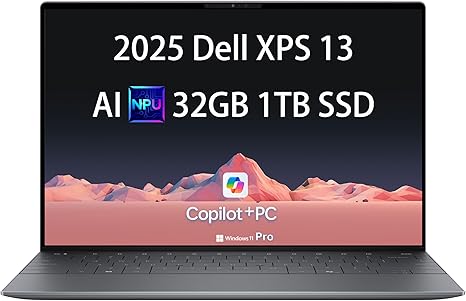We independently review everything we recommend. We may make money from the links on our site.
The Best Laptops

In today’s digital landscape, finding the perfect laptop can feel like searching for a needle in a technological haystack. With countless options flooding the market, how do you identify which machine truly deserves your hard-earned money? Whether you’re a busy professional, creative mastermind, serious gamer, or budget-conscious student, this comprehensive guide reveals the absolute best laptops that deliver exceptional performance without compromise. Discover which cutting-edge devices have earned our top recommendations and why they stand head and shoulders above the competition.
- Why it’s great: The perfect balance of portability, performance, and premium design. The edge-to-edge keyboard, invisible touchpad, and stunning OLED display options make this a standout choice for discerning users.
- Specs: 13.4″ FHD+120HZ touch display, Qualcomm 12-Core Snapdragon X Elite, 32GB RAM, 1T SSD, Thunderbolt 4 ports
- Battery Life: 11 hours of real-world use
- Best for: Professionals and power users who need performance in a portable package
- Why it’s great: Exceptional battery life, silent fanless design, and powerful performance make this the ultimate ultraportable.
- Specs: 13.6″ Liquid Retina display, Apple M3 chip, 16GB RAM, 256GB SSD
- Battery Life: 18 hours of real-world use
- Best for: Students, writers, and anyone who values portability and battery life
Why it’s great: Offers premium features at a mid-range price point, including OLED display and AI-enhanced performance.
Specs: 14.5″ 2.5K 120Hz display, Snapdragon X Plus 8-Core Processor, 16GB LPDDR5x RAM, 1T SSD
Battery Life: Up to 10 hours
Best for: Budget-conscious users who don’t want to compromise on performance
Why it’s great: Convertible design with touchscreen functionality at an accessible price point.
Specs: 14″ FHD IPS touch display, Intel Core i5-1335U, 8GB RAM, 256GB SSD
Battery Life: Up to 8 hours
Best for: Students and casual users who want versatility without breaking the bank
Why it’s great: Versatile 2-in-1 design with excellent note-taking capabilities and battery life.
Specs: 14″ FHD IPS touch display, AMD Ryzen 5 8640U, 16GB RAM, 512GB SSD
Battery Life: Up to 13 hours
Best for: College students needing versatility for both note-taking and content consumption
Why it’s great: Time-tested durability, security features, and the best laptop keyboard on the market.
Specs: 14″ WQUXGA (3840×2400) display, Intel Core Ultra 7 165H vPro, up to 32GB RAM, up to 1TB SSD
Battery Life: Up to 15 hours
Best for: Business professionals who need reliability and security features
Why it’s great: Clean design, excellent keyboard, and strong integration with Windows 11 Pro.
Specs: 15″ PixelSense display, Intel Core Ultra 7 165H, 16GB RAM, 512GB SSD
Battery Life: Up to 18.5 hours
Best for: Professionals who value Microsoft’s ecosystem and premium build quality
Why it’s great: Unmatched performance for creative tasks, stunning XDR display, and robust ecosystem of professional software.
Specs: 16.2″ Liquid Retina XDR display, Apple M4 Pro chip, 32GB RAM, 1TB SSD
Battery Life: Up to 14 hours
Best for: Professional creatives needing maximum performance for video editing, 3D rendering, and other demanding tasks
Why it’s great: Balances gaming performance with portability and reasonable battery life.
Specs: 16″ QHD 165Hz OLED display, AMD Ryzen AI 9 7940HX, NVIDIA RTX 4070, 32GB RAM, 1TB SSD
Battery Life: Up to 6 hours (non-gaming use)
Best for: Gamers needing a laptop that can double as a work machine
Why it’s great: Premium build quality with top-tier performance in a surprisingly thin chassis.
Specs: 18” UHD+ 4K 200Hz Display, Intel Core i9 14900HX, NVIDIA RTX 4090, 32GB RAM, 2TB SSD
Battery Life: Up to 5 hours (non-gaming use)
Best for: No-compromise gamers who value aesthetics and build quality
Operating Systems Compared
Your laptop’s operating system fundamentally shapes your user experience. Here’s a detailed comparison:
Windows 11
Pros:
- Widest software compatibility
- Broadest hardware selection at all price points
- Gaming capabilities
- Regular feature updates
Cons:
- Inconsistent performance across devices
- More vulnerable to malware
- System bloat over time
Best for: General users, gamers, and those who need specific Windows-only software.
macOS Sequoia (2025)
Pros:
- Optimized hardware-software integration
- User-friendly interface
- Strong security
- Excellent creative software ecosystem
- iPhone/iPad integration
Cons:
- Limited to Apple hardware (higher entry price)
- Less gaming support
- Fewer customization options
Best for: Creative professionals, Apple ecosystem users, and those who prioritize simplicity and reliability.
Chrome OS
Pros:
- Lightweight and fast
- Excellent security
- Long battery life
- Automatic updates
- Android app support
Cons:
- Limited offline capabilities
- Restricted software compared to Windows/macOS
- Less powerful for content creation
Best for: Students, light users, and those primarily working with web-based applications.
Linux Distributions
Pros:
- Free and open-source
- Highly customizable
- Strong performance on older hardware
- Privacy-focused
Cons:
- Steeper learning curve
- Limited commercial software support
- Potential hardware compatibility issues
Best for: Developers, privacy enthusiasts, and technically inclined users.
According to StatCounter’s 2025 OS Market Share Report, Windows maintains 73% of the laptop market, macOS has grown to 18%, while Chrome OS has captured 7% with Linux at 2%.
Laptop Care and Maintenance
Proper maintenance can significantly extend your laptop’s lifespan and maintain performance:
Physical Care
- Cleaning: Use compressed air for vents and keyboards; microfiber cloths for screens
- Transportation: Use a padded laptop bag or sleeve
- Temperature management: Avoid using on soft surfaces that block ventilation
- Liquid protection: Keep beverages away from your workspace
Software Maintenance
- Updates: Keep your operating system and software updated
- Storage management: Maintain at least 15% free storage space
- Background processes: Regularly check startup programs and remove unnecessary ones
- Malware protection: Use reputable security software and practice safe browsing
Battery Optimization
- Charging habits: For modern lithium-ion batteries, partial charges are better than full discharge cycles
- Power settings: Use built-in power saving modes when appropriate
- Background activity: Close unused applications and browser tabs
- Heat management: Excessive heat degrades battery life faster
TechCare’s 2025 laptop longevity study found that laptops with regular maintenance lasted 37% longer before requiring replacement compared to neglected devices.
Future-Proofing Your Purchase
Consider these factors to ensure your laptop remains useful for years:
Upgradability
Some components are more important to future-proof than others:
- RAM: 16GB is the current sweet spot for longevity
- Storage: Choose larger than you currently need or ensure upgradability
- Processor: Multi-core performance is increasingly important
- Ports: USB-C/Thunderbolt support enables expansion via docks
Extended Warranty Considerations
Not all extended warranties offer equal value:
- Accidental damage protection: Usually worth it for portable devices
- Battery coverage: Check if battery replacement is included
- Service location: On-site service vs. mail-in repair
- Transfer rights: Can warranty be transferred if you sell the device?
Security Features
Modern security features protect your data and investment:
- Biometric authentication: Fingerprint readers and facial recognition
- Secure boot: Prevents unauthorized operating systems from loading
- TPM (Trusted Platform Module): Hardware-based security encryption
- Privacy screens/webcam covers: Physical protection from visual hacking
Environmental Considerations
Sustainable laptop choices are increasingly important:
Energy Efficiency
- Energy Star certification
- Power management features
- Efficient processors and components
Materials and Manufacturing
- Recycled materials in chassis and packaging
- Reduced harmful chemicals
- Sustainable manufacturing processes
End-of-Life Planning
- Manufacturer take-back programs
- Recyclability of components
- Upgrade paths to extend useful life
The Green Electronics Council reports that laptops meeting EPEAT Gold standards produce 35% less carbon emissions over their lifecycle compared to non-certified alternatives.
FAQs About Laptop Buying
Q: How often should I replace my laptop?
A: The average useful lifespan is 3-5 years, but this varies based on usage patterns and maintenance. Business and premium laptops often last longer than budget models.
Q: Is it better to buy online or in-store?
A: Online typically offers better prices and selection, while in-store allows hands-on testing of keyboard feel, screen quality, and build. Consider researching online and testing in-store before purchasing.
Q: What’s the best time of year to buy a laptop?
A: Back-to-school sales (July-September), Black Friday/Cyber Monday, and when new models are released (typically Q1 and Q3) offer the best values.
Q: Should I buy an extended warranty?
A: For premium laptops ($1,000+), accidental damage protection can be worthwhile. For budget models, the warranty may cost a significant percentage of the laptop’s value, making self-insurance (saving the money yourself) more economical.
Q: Are refurbished laptops worth considering?
A: Certified refurbished laptops from manufacturers or reputable retailers can offer excellent value with minimal risk, especially when they include warranties. They’re also a more environmentally conscious choice.
Q: How much storage do I really need?
A: With cloud storage options, local storage needs have decreased. Most users can manage with 512GB, while power users should consider 1TB or more depending on their media collection and software requirements.
Conclusion
Finding the perfect laptop involves balancing performance needs, budget constraints, and personal preferences. By understanding key specifications and considering how you’ll use your device, you can make an informed decision that will serve you well for years.
Remember that the “best” laptop is ultimately the one that meets your specific requirements rather than simply having the highest specifications or most premium brand name. Consider long-term value rather than just the initial purchase price.
For personalized recommendations beyond this guide, consider your unique usage patterns, software requirements, and how long you intend to keep your next laptop before upgrading again.