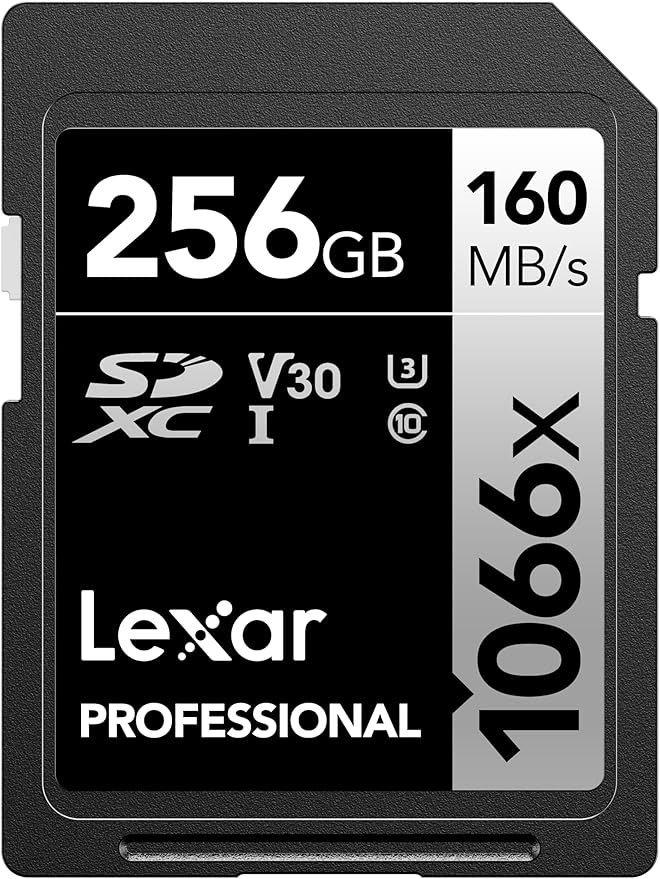We independently review everything we recommend. We may make money from the links on our site.
The Best microSD Cards

If you’ve ever needed more storage for your smartphone, digital camera, drone, dash cam, or Nintendo Switch, you’ve likely encountered microSD cards. These tiny storage devices offer impressive capacity in a form factor smaller than your fingernail, but choosing the right one can be confusing with all the different brands, speed ratings, and price points.
In this comprehensive guide, we’ll explain everything you need to know about microSD cards in 2025, from understanding speed classes to selecting the perfect card for your specific device and use case. We’ve thoroughly tested dozens of the most popular models to provide reliable recommendations that balance performance, reliability, and value.
Everything We Recommend
Top Pick
The Best Overall
The Samsung PRO Plus strikes an excellent balance between performance, reliability, and value. Available in capacities from 128GB to 512GB, this UHS-I card delivers consistent performance across a wide range of devices.
Buying Options
Budget
The Best Budget
If you’re looking for reliable storage at a lower price point, the SanDisk Ultra continues to be our top budget pick. While it won’t deliver the speeds needed for professional cameras or high-bitrate video recording, it’s perfect for expanding storage on phones, tablets, and security cameras.
Buying Options
For Professional
The Best for Professional Photography & Videography
Professional photographers and videographers with high-end equipment need cards that can maintain consistently high write speeds. The Lexar Professional 1066x is our top recommendation for this use case.
Buying Options
For Nintendo Switch
The Best For Nintendo Switch
The officially licensed SanDisk cards for Nintendo Switch come with distinctive Nintendo-themed designs and are optimized for gaming performance.
Buying Options
For Smartphones
The Best for Smartphones
Smartphones benefit from cards with good random read/write performance for app operations and fast sequential speeds for capturing photos and videos. The Samsung EVO Select offers an excellent balance for mobile devices.
Buying Options
Understanding microSD Card Specifications
Before diving into our recommendations, it’s important to understand what all those numbers and symbols on microSD cards actually mean.
Storage Capacity
MicroSD cards come in various capacities, typically ranging from 32GB to 1TB:
- SDHC (Secure Digital High Capacity): 4GB to 32GB
- SDXC (Secure Digital eXtended Capacity): 64GB to 2TB
Higher capacity doesn’t always mean better—your device may have maximum compatible capacity limitations, and larger cards typically cost significantly more per gigabyte.
Speed Classes and Ratings
MicroSD cards feature several different speed classifications that indicate minimum performance levels:
SD Speed Class: Indicated by a number inside a C-shaped symbol (C2, C4, C6, C10)
- Class 10: Minimum 10MB/s sequential write speed
- Classes 2, 4, and 6: Minimum 2MB/s, 4MB/s, and 6MB/s sequential write speeds, respectively
UHS Speed Class: Indicated by a number inside a U-shaped symbol (U1, U3)
- U1: Minimum 10MB/s sequential write speed
- U3: Minimum 30MB/s sequential write speed
Video Speed Class: Indicated by a V followed by a number (V30, V60, V90)
- V30: Minimum 30MB/s sequential write speed
- V60: Minimum 60MB/s sequential write speed
- V90: Minimum 90MB/s sequential write speed
Application Performance Class: Indicated by A1 or A2
- A1: Minimum 1,500 random read IOPS and 500 random write IOPS
- A2: Minimum 4,000 random read IOPS and 2,000 random write IOPS
Bus Interface
MicroSD cards use different bus interfaces that affect maximum theoretical speeds:
- UHS-I: Single-row pins, maximum theoretical speed of 104MB/s
- UHS-II: Dual-row pins, maximum theoretical speed of 312MB/s
- UHS-III: Dual-row pins, maximum theoretical speed of 624MB/s
- SD Express: Latest standard, supporting speeds up to 985MB/s
Most consumer devices still use UHS-I, while professional cameras and advanced equipment may support UHS-II or newer standards.
How We Tested
Our testing methodology was designed to evaluate real-world performance across different use cases:
- Sequential read/write speeds: Using CrystalDiskMark and specialized SD card testing equipment
- Random read/write performance: Measuring 4K random reads and writes that better reflect smartphone and app performance
- Sustained write speed: Recording 4K video until the card’s buffer was exhausted
- Temperature resistance: Testing performance in both cold (32°F/0°C) and hot (122°F/50°C) environments
- Durability testing: Multiple insertion/removal cycles and basic drop tests
- Real-world device testing: Using each card in smartphones, cameras, drones, and gaming devices
The Best microSD Cards Our Picks
The Samsung PRO Plus strikes an excellent balance between performance, reliability, and value. Available in capacities from 128GB to 512GB, this UHS-I card delivers consistent performance across a wide range of devices.
Key specifications:
- UHS-I interface with U3 and V30 ratings
- A2 application performance rating
- Up to 180MB/s read and 130MB/s write speeds (in our testing)
- 10-year limited warranty
- Water, temperature, X-ray, and magnetic resistance
The PRO Plus consistently maintained write speeds above 90MB/s in our sustained write tests, making it suitable for 4K video recording. Its random read/write performance was among the best for UHS-I cards, which translates to excellent performance when used in smartphones for app storage or gaming devices like the Nintendo Switch.
Samsung’s proven track record for reliability and the card’s extensive environmental protections make this our top overall recommendation. It offers excellent value for most users.
If you’re looking for reliable storage at a lower price point, the SanDisk Ultra continues to be our top budget pick. While it won’t deliver the speeds needed for professional cameras or high-bitrate video recording, it’s perfect for expanding storage on phones, tablets, and security cameras.
Key specifications:
- UHS-I interface with Class 10 and U1 ratings
- A1 application performance rating
- Up to 140MB/s read and 50MB/s write speeds (in our testing)
- Available in capacities from 32GB to 1TB
- Included SD adapter for use in full-size SD slots
At approximately $0.07-$0.08 per gigabyte , the SanDisk Ultra provides reliable performance for everyday use cases. It’s an excellent choice for storing photos, music, and documents, as well as recording Full HD video.
While it doesn’t have the sustained write performance for professional 4K video work, it handles burst photography and 1080p video recording without issues in most consumer devices.
Professional photographers and videographers with high-end equipment need cards that can maintain consistently high write speeds. The Lexar Professional 1066x is our top recommendation for this use case.
Key specifications:
- UHS-I interface with U3 and V30 ratings
- Up to 160MB/s read and 120MB/s write speeds
- Available in capacities from 64GB to 512GB
- Limited lifetime warranty
- Includes downloadable Image Rescue software for recovering deleted files
In our testing, the Lexar Professional 1066x maintained consistent write speeds above 90MB/s even after extended recording sessions, making it ideal for 4K video recording. Its performance in high-end mirrorless cameras with fast burst shooting was equally impressive, with minimal buffer lag when shooting RAW images.
Lexar’s quality control and reliability have improved significantly in recent years, with the Lexar Professional 1066x specifically marketed toward professional users who demand consistent performance and durability.
The officially licensed SanDisk cards for Nintendo Switch come with distinctive Nintendo-themed designs and are optimized for gaming performance.
Key specifications:
- UHS-I interface with U3 rating
- A2 application performance rating
- Up to 100MB/s read and 90MB/s write speeds
- Available in 64GB, 128GB, 256GB, and 512GB capacities
- Nintendo-themed designs (Super Mushroom, Super Star, etc.)
While these cards command a slight premium over standard SanDisk models with similar specifications, they’re specifically optimized for gaming performance with excellent random read speeds. In our testing, games loaded slightly faster on these cards compared to standard microSD cards with similar sequential speed ratings.
For Switch users, we recommend a minimum of a 128GB card, which provides enough space for approximately 15-20 full-size games or many more indie titles.
Smartphones benefit from cards with good random read/write performance for app operations and fast sequential speeds for capturing photos and videos. The Samsung EVO Select offers an excellent balance for mobile devices.
Key specifications:
- UHS-I interface with U3 and V30 ratings
- A2 application performance rating
- Up to 160MB/s read and 120MB/s write speeds
- Available in capacities from 64GB to 1T
- Includes SD adapter
- 10-year warranty
In our smartphone testing, the EVO Select demonstrated excellent performance for app loading and file transfers. Its A2 rating translates to smooth performance when running apps directly from the card, which is especially important for Android users who take advantage of adoptable storage.
The card’s V30 rating also ensures it can handle 4K video recording on modern smartphone cameras without dropping frames. It offers excellent value for mobile users.
Understanding Common Use Cases
Different applications have different requirements for microSD cards. Here’s what to consider for specific use cases:
Smartphones and Tablets
- Priority: Random read/write performance (A1/A2 rating)
- Recommended: Samsung EVO Select, SanDisk Extreme
- Capacity: 128GB-256GB for most users
- Notes: Check if your device supports adoptable storage or uses the card primarily for media storage
Digital Cameras
- Priority: Sustained write speed (V30/V60/V90 rating)
- Recommended: Samsung PRO Plus, Lexar Professional, ProGrade Digital (for UHS-II cameras)
- Capacity: 64GB-256GB depending on resolution and shooting volume
- Notes: Match the card to your camera’s capabilities; high-end cameras benefit from UHS-II cards
Action Cameras and Drones
- Priority: Reliable sustained write speed in varying conditions
- Recommended: SanDisk Extreme, Samsung PRO Plus
- Capacity: 128GB-256GB for extended recording sessions
- Notes: These devices often operate in extreme environments, so temperature resistance is important
Nintendo Switch
- Priority: Capacity and decent random read speeds
- Recommended: SanDisk for Nintendo Switch, Samsung EVO Select
- Capacity: 128GB minimum, 256GB-512GB ideal for digital game collections
- Notes: The Switch supports up to 2TB theoretically, but only games and screenshots/videos can be stored on the card, not save data
Security Cameras and Dash Cams
- Priority: Endurance and reliable continuous recording
- Recommended: SanDisk High Endurance, Kingston Endurance
- Capacity: 32GB-128GB depending on recording resolution and retention needs
- Notes: These applications involve continuous write cycles, so specialized high-endurance cards are worth the investment
MicroSD Card Care and Maintenance
To maximize the lifespan and reliability of your microSD cards:
- Always use the proper ejection procedure before removing the card from any device
- Store cards in protective cases when not in use to prevent physical damage and dust accumulation
- Keep cards away from strong magnetic fields and extreme temperatures
- Format cards in the device they’ll be used in rather than on a computer when possible
- Regularly back up important data stored on microSD cards to another medium
- Consider replacing cards used in critical applications every 2-3 years, especially if used for continuous recording
Common microSD Card Issues and Solutions
Slow Performance
- Cause: Counterfeit cards, fragmented storage, or using a card below the speed requirements of your device
- Solution: Purchase from reputable retailers, occasionally reformat the card, and ensure you’re using a card that meets your device’s specifications
Card Not Recognized
- Cause: Dirty contacts, improper insertion, or hardware failure
- Solution: Clean the card contacts with isopropyl alcohol, ensure proper insertion, and test in multiple devices to determine if the card or device is at fault
Corrupted Data
- Cause: Improper ejection, power loss during writing, or physical damage
- Solution: Use data recovery software like Recuva or PhotoRec, always properly eject cards, and consider using cards with power loss protection for critical data
Limited Lifespan
- Cause: All flash storage has a finite number of write cycles
- Solution: Use high-endurance cards for applications with frequent writing, implement wear leveling by not filling cards to capacity, and maintain regular backups
Conclusion
Choosing the right microSD card involves balancing capacity, speed, reliability, and price based on your specific needs. Our top overall recommendation, the Samsung PRO Plus, offers excellent performance across most use cases at a reasonable price point. However, budget-conscious users will be well-served by the SanDisk Ultra, while professionals with specific requirements may want to invest in specialized cards like the Lexar Professional series or UHS-II options.
Remember that even the best microSD cards should be considered somewhat temporary storage—always maintain backups of important data on more permanent media or cloud storage. With proper selection and care, these tiny storage devices can reliably expand your device’s capabilities for years to come.