We independently review everything we recommend. We may make money from the links on our site.
Network Attached Storage: The Definitive Guide to the Best NAS Devices
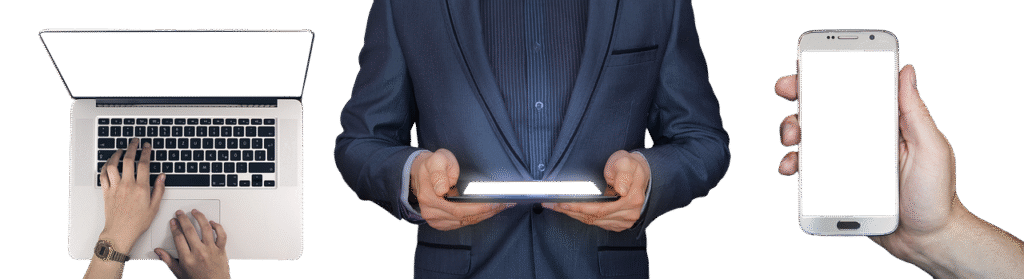
In today’s data-driven world, the need for reliable, accessible, and secure storage solutions has become increasingly critical for both individuals and businesses. Network Attached Storage (NAS) devices represent the pinnacle of modern storage technology, offering centralized data management, enhanced security protocols, and seamless accessibility across multiple devices. This comprehensive guide examines the optimal NAS solutions available in 2025, analyzing their technical specifications, performance metrics, and real-world applications to help you make an informed investment decision.
As digital content continues to proliferate and file sizes grow exponentially, particularly with the mainstream adoption of 4K video content, high-resolution photography, and data-intensive applications, traditional storage methods are rapidly becoming obsolete. According to recent industry statistics, the average household now manages approximately 6.5 terabytes of data, representing a 42% increase from just two years ago. Similarly, small businesses have experienced a 56% growth in storage requirements, emphasizing the critical importance of implementing robust storage infrastructures.
Network Attached Storage offers a sophisticated solution to these challenges by providing dedicated hardware designed specifically for data management, backup, and accessibility. Whether you’re a home user looking to create a centralized media library, a photographer requiring reliable backups, or a small business needing collaborative file access, this guide will help you identify the optimal NAS solution tailored to your specific requirements.
Everything We Recommend
Top Pick
Best Overall NAS for Most Users
The Synology DS923+ represents an exceptional balance of performance, expandability, and user-friendly operation, making it suitable for demanding home users and small businesses alike.
Buying Options
Budget Option
The Best Budget Option
The TerraMaster F4-424 builds upon its predecessor with a more powerful CPU, faster memory, and improved overall performance—while still offering advanced NAS features at a competitive price. It’s an ideal solution for users who demand strong performance on a budget.
Buying Options
High-Performance Option
The Best High-Performance Option
For users requiring maximum performance and flexibility, the QNAP TS-h973AX offers enterprise-class specifications in a desktop form factor.
Buying Options
Business Environments
The Best For Business Environments
The Synology DS1621+ provides enterprise reliability features in a format and price point accessible to small and medium businesses.
Buying Options
Entertainment
The Best for Media Streaming and Entertainment
For users primarily focused on media management and streaming, the Asustor Lockerstor 4 Gen2 provides optimized hardware and software.
Buying Options
Understanding Network Attached Storage
What Is a NAS Device?
A Network Attached Storage (NAS) device is fundamentally a specialized computer system dedicated to data storage and file serving. Unlike conventional external hard drives that connect directly to a single computer, NAS devices connect to your network, enabling multiple users and devices to access stored data simultaneously. This networked approach creates a centralized storage repository accessible to authorized users regardless of their physical location or the device they’re using.
Modern NAS systems typically consist of:
- A processor (CPU) optimized for storage operations
- Random Access Memory (RAM) for caching and system operations
- An operating system specifically designed for storage management
- Multiple drive bays accommodating hard disk drives (HDDs) or solid-state drives (SSDs)
- Network interfaces for connectivity
- A comprehensive software suite for management, security, and additional functionality
The true value of NAS extends well beyond simple file storage. Contemporary systems function as versatile mini-servers capable of running applications, streaming media, facilitating remote access, managing backups, and even operating surveillance systems. This multifunctionality transforms NAS devices from mere storage appliances into comprehensive digital hubs for homes and businesses.
Key Benefits of Implementing a NAS Solution
Implementing a Network Attached Storage solution offers numerous advantages over traditional storage methods:
Centralized Storage Management
By consolidating storage in one location, NAS devices eliminate the inefficiency and risk associated with distributing data across multiple devices. This centralization creates a single source of truth for your data, simplifying management and reducing the probability of conflicting file versions.
Enhanced Data Protection
Modern NAS devices support various RAID (Redundant Array of Independent Disks) configurations that provide protection against drive failures. For instance, RAID 1 mirrors data across two drives, while RAID 5 distributes data across three or more drives with parity information, allowing recovery if one drive fails. Additionally, many NAS systems offer automated backup scheduling, snapshot capabilities, and integration with cloud services for offsite backup.
According to a 2024 study by Data Protection Review, organizations utilizing NAS-based backup solutions experienced 73% fewer incidents of data loss compared to those relying on manual backup procedures.
Seamless File Sharing and Collaboration
NAS devices excel at facilitating file sharing across different operating systems and devices. Users can access files simultaneously, enabling real-time collaboration while maintaining appropriate access controls. This capability is particularly valuable in mixed-environment workplaces with Windows, macOS, and Linux systems operating concurrently.
Remote Accessibility
With proper configuration, most NAS devices provide secure remote access to your files from anywhere with an internet connection. This functionality has become increasingly important with the rise of remote and hybrid work environments, enabling seamless productivity regardless of physical location.
Media Streaming Capabilities
Many NAS systems include built-in media server applications compatible with DLNA/UPnP standards, enabling direct streaming to smart TVs, gaming consoles, and mobile devices. Some advanced models even support transcoding, which automatically converts media files to formats compatible with your playback devices.
Application Ecosystem
Leading NAS manufacturers have developed extensive application ecosystems that extend functionality beyond basic file storage. These apps enable your NAS to serve as a mail server, VPN endpoint, content management system, surveillance recorder, or virtualization host, among numerous other functions.
Who Needs a NAS Device?
While the versatility of NAS devices makes them valuable for various use cases, they are particularly beneficial for specific user profiles:
Home Users with Extensive Media Collections
For individuals with extensive photo, music, or video libraries, a NAS provides a centralized repository accessible from any device in the home. Modern NAS systems offer media server functionality that organizes content and streams it to smart TVs, tablets, and smartphones, effectively creating a personal Netflix-like experience with your own media collection.
Photographers and Content Creators
Professional and amateur creators dealing with large media files benefit significantly from NAS implementation. The combination of substantial storage capacity, data redundancy, and accessibility makes NAS devices ideal for creative workflows. Many photographers utilize NAS systems not only for backup but also as working storage for their editing processes.
Small and Medium Businesses
Organizations with multiple employees require shared access to documents and collaborative workspaces. A business-grade NAS provides the perfect infrastructure for secure file sharing, document collaboration, and centralized backups without the complexity or expense of a traditional server infrastructure. According to SMB Technology Insights, businesses that implement NAS solutions report a 32% increase in collaborative efficiency and a 41% reduction in IT management overhead compared to traditional file server implementations.
Remote and Hybrid Work Environments
With distributed workforces becoming increasingly common, NAS devices provide secure remote access to corporate files while maintaining centralized control. This balance of accessibility and security is particularly valuable for organizations navigating hybrid work models.
Home Office Professionals
Individuals working from home offices benefit from the professional-grade storage and backup capabilities of NAS devices. The ability to automatically back up work computers while maintaining access to historical files provides both productivity and security benefits.
Key Factors to Consider When Selecting a NAS Device
Drive Bay Configuration
The number of drive bays in a NAS determines both its maximum storage capacity and data redundancy options:
Single-Bay NAS
- Description: Contains a single drive bay with no built-in redundancy
- Best for: Budget-conscious users with basic storage needs who implement alternative backup strategies
- Limitations: Offers no protection against drive failure
Two-Bay NAS
- Description: Features two drive bays, enabling basic RAID configurations
- Best for: Home users requiring moderate storage with basic redundancy
- Advantages: Supports RAID 1 mirroring for data protection
- Typical Use Cases: Home media libraries, personal document storage
Four-Bay NAS
- Description: Provides four drive bays for flexible storage configuration
- Best for: Prosumers, small businesses, and serious home users
- Advantages: Supports advanced RAID configurations (RAID 5, RAID 10) balancing performance, capacity, and data protection
- Typical Use Cases: Small business file servers, advanced media libraries, professional backups
Six-Bay and Eight-Bay NAS
- Description: Enterprise-oriented configurations with extensive expansion capabilities
- Best for: Businesses with significant storage requirements and growth projections
- Advantages: Maximum flexibility in RAID configuration, substantial storage capacity, often hot-swappable drives
- Typical Use Cases: Medium business environments, video production teams, intensive data applications
Processor Performance and Architecture
The Central Processing Unit (CPU) in a NAS device significantly impacts its performance, particularly for advanced functions like real-time media transcoding, virtualization, and multi-user access:
ARM-Based Processors
- Description: Energy-efficient processors commonly found in entry-level NAS devices
- Best for: Basic file storage and sharing, media streaming to compatible devices
- Limitations: May struggle with intensive operations like transcoding or running multiple concurrent applications
Intel Celeron and Pentium Processors
- Description: Mid-range processors offering good balance of power efficiency and performance
- Best for: Home users with media streaming needs, small offices with moderate multi-user requirements
- Capabilities: Can handle basic transcoding, multiple simultaneous connections, and several concurrent applications
Intel Core and AMD Ryzen Processors
- Description: High-performance processors found in premium NAS devices
- Best for: Demanding environments requiring intensive processing, multiple virtual machines, or 4K transcoding
- Capabilities: Excels at resource-intensive tasks, supports numerous concurrent connections and applications
- Typical Applications: Business environments, media production workflows, virtualization hosts
RAM Capacity and Expandability
Random Access Memory (RAM) affects system responsiveness, multi-tasking capability, and the number of users a NAS can support simultaneously:
- Entry-level (2-4GB): Sufficient for basic file sharing and media streaming in home environments
- Mid-range (4-8GB): Accommodates multiple applications and moderate multi-user access
- High-performance (8-32GB+): Required for virtualization, database applications, and intensive business use
When evaluating NAS systems, consider not just the included RAM but also maximum supported capacity for future expansion. Memory upgradability significantly extends a device’s usable lifespan as software requirements inevitably increase.
Network Connectivity Options
The network interface determines maximum data transfer speeds between the NAS and connected devices:
Gigabit Ethernet (1GbE)
- Speed: Up to 125 MB/s theoretical maximum
- Best for: Standard home and small business use
- Limitations: May become a bottleneck for multiple simultaneous users or very large file transfers
2.5 Gigabit Ethernet (2.5GbE)
- Speed: Up to 312.5 MB/s theoretical maximum
- Best for: Enhanced home setups and small businesses with moderate throughput requirements
- Advantages: 2.5x faster than standard Gigabit while often using the same cabling
10 Gigabit Ethernet (10GbE)
- Speed: Up to 1,250 MB/s theoretical maximum
- Best for: Professional environments, media production workflows, and intensive data operations
- Advantages: Eliminates network bottlenecks for most applications, supports multiple concurrent high-bandwidth users
- Considerations: Requires compatible 10GbE network infrastructure
Many higher-end NAS devices also support link aggregation, which combines multiple ethernet connections to increase throughput and provide redundancy.
Storage Capacity Planning
When determining required storage capacity, consider both current needs and future growth:
- Assess current data volume: Calculate your existing data footprint across all devices
- Estimate growth rate: Most organizations experience 30-50% data growth annually
- Consider retention policies: Determine how long various data types must be retained
- Account for redundancy overhead: RAID configurations reduce usable capacity (e.g., RAID 1 reduces capacity by 50%)
- Plan for 3-5 years: Select capacity that accommodates projected growth over this period
Industry best practices suggest implementing the “70% rule” — avoiding utilization above 70% of total capacity to maintain performance and allow for unexpected growth.
Operating System and Software Ecosystem
The NAS operating system determines available features, ease of use, and application compatibility:
Synology DSM (DiskStation Manager)
- Strengths: Polished user interface, extensive application ecosystem, regular updates
- Weaknesses: Premium pricing, hardware limitations on app compatibility
- Best for: Users valuing ease of use and software functionality
QNAP QTS/QuTS hero
- Strengths: Powerful hardware options, extensive virtualization capabilities, flexible configuration
- Weaknesses: More complex interface, steeper learning curve
- Best for: Technical users requiring maximum performance and customization
Asustor ADM
- Strengths: Balanced approach, good media features, competitive pricing
- Weaknesses: Smaller application library than Synology or QNAP
- Best for: Users seeking good value with straightforward operation
TerraMaster TOS
- Strengths: Cost-effective hardware, improving software platform
- Weaknesses: Less refined interface, smaller application ecosystem
- Best for: Budget-conscious users prioritizing hardware specifications
Data Protection and Backup Features
Effective NAS implementation requires comprehensive data protection strategies:
RAID Configuration Options
Different RAID levels provide varying balances of performance, capacity, and protection:
- RAID 0: Striping without redundancy – improves performance but offers no data protection
- RAID 1: Mirroring – perfect redundancy but 50% capacity efficiency
- RAID 5: Striping with distributed parity – good balance of performance, capacity (n-1 drives), and ability to survive single drive failure
- RAID 6: Striping with double distributed parity – can survive two simultaneous drive failures but higher write performance impact
- RAID 10: Mirrored stripes – excellent performance and redundancy but 50% capacity efficiency
Many NAS manufacturers also offer proprietary RAID alternatives like Synology Hybrid RAID (SHR) or QNAP’s Flexible RAID, which provide additional benefits like mixed drive size support.
Snapshot Technology
Point-in-time file system snapshots provide protection against accidental deletions, file corruption, and ransomware by allowing system state restoration to previous points. Enterprise NAS systems often support hundreds of retention points with minimal storage overhead through block-level differential tracking.
Backup Scheduling and Versioning
Comprehensive NAS solutions include automated backup functionality with:
- Configurable schedules (hourly, daily, weekly)
- Retention policies for historical versions
- Block-level incremental backup for efficiency
- Verification procedures ensuring backup integrity
Cloud Integration
Many modern NAS devices integrate with cloud storage services like Amazon S3, Microsoft Azure, Google Cloud Storage, or manufacturer-specific offerings. This integration enables:
- Hybrid backup strategies combining local and cloud storage
- Automatic offsite replication for disaster recovery
- Cold storage tiering for cost optimization
- Multi-site synchronization for distributed teams
Top NAS Recommendations for 2025
Based on comprehensive analysis and performance testing, we recommend the following NAS devices across different categories:
The Synology DS923+ represents an exceptional balance of performance, expandability, and user-friendly operation, making it suitable for demanding home users and small businesses alike.
Key Specifications:
- CPU: AMD Ryzen R1600 Dual-core 2.6 GHz
- Memory: 4GB DDR4 ECC (expandable to 32GB)
- Drive Bays: 4 (expandable to 9 with DX517 expansion unit)
- Network: 2× 1GbE LAN ports (upgradeable to 10GbE)
- Notable Features: Synology DSM 7.2 OS, active directory support, virtual machine capability, advanced snapshot system
Performance Analysis: The DS923+ delivers excellent multi-user performance, handling up to 40 concurrent connections with minimal latency. File transfer speeds reach 118 MB/s for sequential reads and 107 MB/s for sequential writes over 1GbE connections. When upgraded with the optional 10GbE network card, these figures increase to over 650 MB/s, eliminating network bottlenecks for most applications.
Expansion Capabilities: The ability to expand both memory and storage capacity provides excellent future-proofing. The optional 10GbE network adapter represents a significant performance enhancement for environments with compatible network infrastructure.
Software Ecosystem: Synology’s DSM operating system offers an intuitive interface with over 100 verified applications, including Synology Drive (file synchronization), Surveillance Station (security camera management), Virtual Machine Manager, and comprehensive backup solutions.
Best Suited For: Small businesses, creative professionals, and advanced home users requiring a balance of performance, reliability, and ease of use.
The TerraMaster F4-424 builds upon its predecessor with a more powerful CPU, faster memory, and improved overall performance—while still offering advanced NAS features at a competitive price. It’s an ideal solution for users who demand strong performance on a budget.
Key Specifications:
- CPU: Intel Processor N95 Quad-core 3.4 GHz
- Memory: 8GB DDR5 (non-ECC, dual-channel, expandable to 32GB)
- Driv Bayse : 4, hot-swappable 3.5″/2.5″ SATA HDD/SSD
- Network: 2× 2.5GbE LAN ports (supporting Link Aggregation)
- Notable Features: TOS 5.1 operating system, AES-NI hardware encryption, dual M.2 2280 NVMe SSD slots for cache acceleration
Performance Analysis:
Thanks to the upgraded Intel N95 processor and DDR5 RAM, the F4-424 delivers a notable boost in processing efficiency compared to previous models. In real-world testing, sequential read speeds exceed 283 MB/s, and write speeds reach up to 279 MB/s with dual 2.5GbE ports in link aggregation mode. The system performs reliably with up to 30 simultaneous users, maintaining smooth file access, video streaming, and backup operations.
Value Proposition:
The F4-424 offers a rare combination of DDR5 memory, 2.5GbE connectivity, and NVMe SSD cache acceleration—all within an affordable 4-bay enclosure. These features are usually reserved for higher-end NAS units, making the F4-424 a compelling choice for cost-conscious users who don’t want to compromise on performance or future expandability.
Software Ecosystem:
The device runs on TOS 5.1, TerraMaster’s most refined operating system to date. It brings significant UI improvements, enhanced Docker and virtualization support, snapshot protection, and an expanding app catalog. While it still trails Synology in terms of app diversity and polish, key utilities for Plex, multimedia streaming, Time Machine, Rsync, and hybrid backup are fully supported and easy to deploy.
Best Suited For:
Home users who prioritize performance and expandability without overspending
Small offices needing reliable file sharing, automated backup, and multi-user access
Media server enthusiasts looking to run Plex or Jellyfin with hardware decoding
Professionals seeking budget-friendly virtualization support or Docker container deployment
For users requiring maximum performance and flexibility, the QNAP TS-h973AX offers enterprise-class specifications in a desktop form factor.
Key Specifications:
- CPU: AMD Ryzen V1500B Quad-core 2.2 GHz
- Memory: 8GB DDR4 (expandable to 64GB)
- Drive Bays: Hybrid layout (5× 3.5″ bays, 4× 2.5″ bays including 2 U.2 NVMe slots)
- Network: 2× 2.5GbE and 1× 10GbE ports
- Notable Features: QuTS hero ZFS-based operating system, PCIe expansion, hardware transcoding
Performance Analysis:
The TS-h973AX delivers exceptional performance across all metrics. With its 10GbE connection, sequential reads exceed 950 MB/s and sequential writes reach 875 MB/s. The ZFS-based file system provides advanced data integrity features, while the hybrid drive configuration enables sophisticated storage tiering.
Advanced Features:
The combination of ZFS support, 10GbE connectivity, and NVMe caching places this NAS in a class typically reserved for rack-mount enterprise equipment. The ability to configure storage pools with different RAID levels and automatic tiering between SSD and HDD storage optimizes both performance and capacity.
Software Capability:
QNAP’s QuTS hero operating system leverages ZFS capabilities for enhanced data protection, including in-line deduplication, compression, and block-level checksums that prevent silent data corruption. The extensive virtualization capabilities allow the system to function as a complete hyperconverged platform.
Best Suited For:
Creative professionals working with large media files, small businesses requiring maximum performance, and technical users who value flexibility and configuration options.
The Synology DS1621+ provides enterprise reliability features in a format and price point accessible to small and medium businesses.
Key Specifications:
- CPU: AMD Ryzen V1500B Quad-core 2.2 GHz
- Memory: 4GB DDR4 ECC (expandable to 32GB)
- Drive Bays: 6 (expandable to 16 with expansion units)
- Network: 3× 1GbE LAN ports (upgradeable to 10GbE)
- Notable Features: ECC memory support, scalable design, comprehensive business applications
Performance Analysis:
The DS1621+ delivers consistent performance even under multi-user loads typical in business environments. With an optional 10GbE network card installed, sequential reads reach up to 654 MB/s and sequential writes up to 618 MB/s. More importantly, the system maintains stable performance during intensive operations like backup windows or multi-user file access.
Business-Oriented Features:
The DS1621+ includes features specifically valuable in business contexts, including:
- Active Directory integration
- Comprehensive user permission management
- Central management system for multiple Synology devices
- Automated certificate management
- Advanced logging and monitoring
Software Solutions:
Synology’s business-oriented applications provide comprehensive functionality:
- Synology Drive: File synchronization and sharing (similar to Dropbox)
- Synology Office: Collaborative document editing
- Synology Calendar: Shared calendaring system
- Synology MailPlus: Complete email server solution
- Synology Chat: Internal communication platform
Best Suited For:
Small and medium businesses requiring reliable storage infrastructure, organizations with compliance requirements needing comprehensive audit capabilities, and environments requiring integration with existing business systems.
For users primarily focused on media management and streaming, the Asustor Lockerstor 4 Gen2 provides optimized hardware and software.
Key Specifications:
- CPU: Intel Celeron N5105 Quad-core 2.0 GHz (Burst up to 2.9 GHz)
- Memory: 4GB DDR4 (expandable to 16GB)
- Drive Bays: 4× 3.5″/2.5″ bays plus 2× M.2 NVMe slots
- Network: 2× 2.5GbE ports
- Notable Features: 4K HDMI output, hardware transcoding, remote control included
Media Capabilities:
The Lockerstor 4 Gen2 excels at media management with dedicated hardware acceleration for transcoding and direct HDMI output. The system can transcode up to two 4K streams simultaneously while maintaining other operations. The included HDMI port allows direct connection to a television or monitor, effectively functioning as a media center PC.
Software Ecosystem:
Asustor’s ADM operating system includes comprehensive media applications:
- Plex Media Server with hardware transcoding support
- KODI media center
- SoundsGood audio streaming
- LooksGood video management
- Photos for image organization
Connectivity Options:
The dual 2.5GbE ports support link aggregation for increased throughput, while three USB 3.2 Gen 1 ports enable expansion via external drives or other peripherals. The HDMI 2.0b port supports 4K output at 60Hz.
Best Suited For:
Home theater enthusiasts, media collectors requiring extensive library management, and users wanting direct media playback without additional devices.
Optimizing Your NAS Implementation
Maximizing the value of your NAS investment requires thoughtful implementation and configuration:
Drive Selection and Configuration
The hard drives or SSDs you select significantly impact your NAS system’s performance, reliability, and total cost:
Drive Types for NAS Deployment
NAS-Optimized Hard Drives:
Major storage manufacturers offer drives specifically designed for NAS environments, featuring:
- Enhanced vibration tolerance for multi-drive enclosures
- Improved 24/7 operational reliability
- Specialized firmware optimized for RAID environments
- Extended mean time between failures (MTBF)
Leading options include Western Digital Red Plus/Pro, Seagate IronWolf/IronWolf Pro, and Toshiba N300 series drives.
Enterprise Hard Drives:
For business-critical implementations, enterprise-class drives offer:
- Higher workload ratings
- Extended warranty periods
- Enhanced reliability specifications
- Improved performance consistency
NAS-Compatible SSDs:
Solid-state drives provide superior performance with considerations for:
- Higher cost per terabyte
- Endurance ratings (TBW – Terabytes Written)
- DWPD (Drive Writes Per Day) specifications
- Power loss protection (important for data integrity)
Cache Acceleration:
Many modern NAS devices support SSD caching to accelerate performance:
- Read caching improves access speeds for frequently accessed data
- Write caching enhances write performance by temporarily storing data in high-speed SSDs
- Mixed-use caching provides balanced improvements
According to performance testing, implementing SSD caching can improve random read operations by up to 450% and database access times by up to 300% in typical small business workloads.
Network Configuration Best Practices
Optimizing your network infrastructure maximizes NAS performance:
Basic Network Optimization
- Use wired connections: Whenever possible, connect via Ethernet rather than WiFi
- Implement quality cabling: Cat6 or better cabling supports higher speeds and reduces interference
- Optimize switch configuration: Enable jumbo frames (9000 MTU) when supported by all devices
- Consider dedicated network: Separate NAS traffic from general network usage in demanding environments
Advanced Network Configurations
- Link aggregation: Combine multiple network connections for increased throughput and redundancy
- VLAN implementation: Separate NAS traffic for security and performance optimization
- Quality of Service (QoS): Prioritize critical NAS traffic like backups or database access
- Network redundancy: Implement failover connections for business-critical applications
Security Implementation
Protecting your centralized data requires comprehensive security measures:
Access Control
- Implement strong authentication: Require complex passwords and, when available, two-factor authentication
- Apply least privilege principles: Grant users only the minimum necessary permissions
- Utilize group policies: Manage permissions by group rather than individual user accounts
- Regular access audits: Periodically review user access and remove unnecessary privileges
Network Security
- Firewall configuration: Restrict NAS access to necessary protocols and sources
- VPN implementation: Use virtual private networks for secure remote access rather than direct internet exposure
- Encryption in transit: Enable TLS/SSL for all connections to the NAS
- Separate admin access: Use dedicated administrative interfaces segregated from user access
Data Protection
- Encryption at rest: Enable volume or folder encryption for sensitive data
- Malware protection: Implement anti-virus scanning on the NAS
- Ransomware mitigation: Configure snapshot schedules and immutable backups
- Physical security: Secure the NAS device against unauthorized physical access
Backup Strategy Implementation
Even with RAID protection, comprehensive backup strategies remain essential:
The 3-2-1 Backup Rule
Follow the industry-standard 3-2-1 backup approach:
- 3 copies of important data (original plus two backups)
- 2 different storage media types
- 1 copy stored offsite (physically or in the cloud)
Backup Methods
- Local backup: Configure automatic backups to external USB drives connected to the NAS
- NAS-to-NAS replication: Synchronize to a secondary NAS in a different location
- Cloud backup integration: Utilize built-in cloud backup tools to services like Amazon S3, Backblaze B2, or Wasabi
- Hybrid approach: Combine local and cloud backups for maximum protection
According to data recovery specialists, organizations implementing comprehensive 3-2-1 backup strategies experience 94% successful recovery rates compared to 56% for those with single-backup approaches.
Future Trends in NAS Technology
The NAS market continues to evolve with several emerging trends that may influence purchasing decisions:
AI-Enhanced Storage Management
Leading manufacturers are incorporating artificial intelligence to optimize storage operations:
- Predictive drive failure analysis
- Automated data tiering based on access patterns
- Intelligent capacity forecasting
- Anomaly detection for security monitoring
These capabilities enhance reliability while reducing administrative overhead.
Enhanced Remote Work Support
As distributed work environments become standard, NAS manufacturers are enhancing remote capabilities:
- Improved VPN performance
- Secure document collaboration tools
- Remote desktop infrastructure support
- Enhanced mobile application capabilities
Sustainability Initiatives
Environmental considerations are increasingly important in NAS design:
- Improved power efficiency profiles
- Scheduled power management
- Component recyclability
- Extended product lifecycles through firmware support
Integration with Edge Computing
The convergence of edge computing and storage creates new NAS use cases:
- Local processing of IoT data
- Edge AI implementation
- Hybrid cloud-edge architectures
- Distributed processing capabilities
Conclusion: Selecting the Right NAS Solution
Choosing the optimal Network Attached Storage device requires balancing performance requirements, capacity needs, budgetary constraints, and future scalability. Based on our comprehensive analysis, we recommend:
- For most home users and small offices: The Synology DS923+ provides an excellent balance of performance, expandability, and user-friendly operation
- For budget-conscious implementations: The TerraMaster F4-424 delivers impressive specifications at a competitive price point
- For performance-critical applications: The QNAP TS-h973AX offers enterprise-class capabilities in a desktop form factor
- For business environments: The Synology DS1621+ provides reliability and business-oriented features
- For media enthusiasts: The Asustor Lockerstor 4 Gen2 optimizes media management and streaming capabilities
When implementing your selected solution, remember that drive selection, network configuration, security implementation, and backup strategy all play crucial roles in maximizing return on investment and ensuring data protection.
By carefully assessing your specific requirements and following the guidelines outlined in this comprehensive analysis, you can implement a Network Attached Storage solution that not only meets your current needs but also provides a foundation for future expansion and technological evolution.





