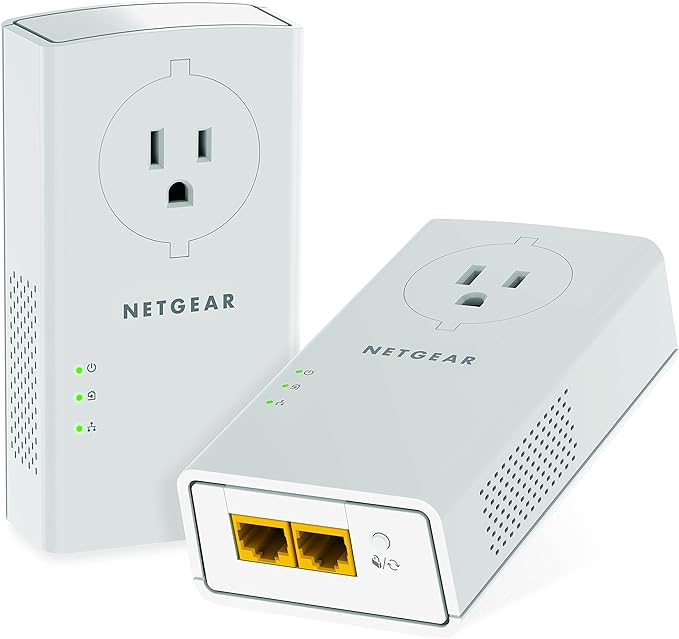We independently review everything we recommend. We may make money from the links on our site.
The Best Powerline Networking: Boost Your Home Internet Without Running New Cables
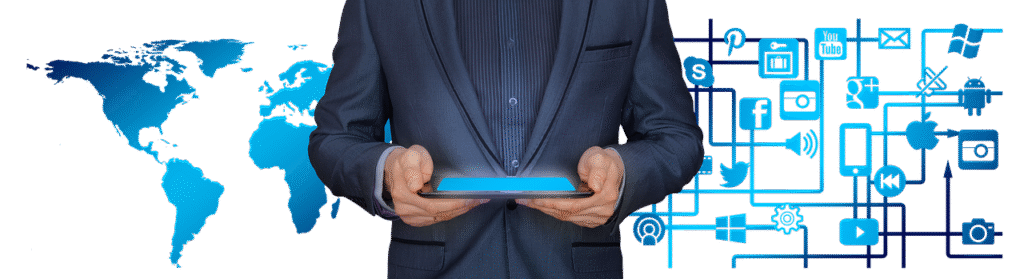
In today’s connected home, a stable internet connection in every room isn’t just convenient—it’s essential. While Wi-Fi has become ubiquitous, it’s not always reliable, especially in larger homes or buildings with thick walls. That’s where powerline networking comes in—an often-overlooked solution that uses your home’s existing electrical wiring to extend your network.
What Is Powerline Networking?
Powerline networking technology transforms your home’s electrical system into a data highway. Instead of running dedicated network cables or relying solely on wireless connections, powerline adapters use the copper wires already in your walls to transmit internet signals throughout your home.
The concept is brilliantly simple: plug one adapter into an outlet near your router, connect it with an Ethernet cable, then place a second adapter in any room where you need internet access. The adapters use your home’s electrical wiring as the transmission medium, creating a reliable network connection wherever you have a power outlet.
Why Consider Powerline Networking?
- Eliminates Wi-Fi dead zones without complicated wiring projects
- More stable than Wi-Fi for streaming, gaming, and video conferencing
- Easy setup with minimal technical knowledge required
- Greater security than wireless networks
- Cost-effective alternative to installing new Ethernet cables throughout your home
- Works through walls and floors that might block Wi-Fi signals
Who Needs Powerline Networking?
Powerline adapters are particularly valuable for:
- Homeowners with Wi-Fi dead zones
- Gamers seeking low-latency connections
- Remote workers requiring reliable video conferencing
- Smart home enthusiasts connecting multiple devices
- Anyone living in older homes with thick walls that impede Wi-Fi
- People who rent and cannot install permanent networking solutions
Everything We Recommend
Top Pick
The Best Overall
This set adds two speedy wired network connections anywhere you have power in your home.
Runner-up
The Best Premium Performance
This kit offers some of the speediest connections in our tests, but its higher price and short warranty are drawbacks.
Buying Options
Budget Pick
The Best Budget Option
This TP-Link model has fewer ports and is a bit slower than our top pick and runner-up, but it will get the job done for a lower price.
Buying Options
Also Great
Speedier Over Cable Outlets
MoCA technology wires up your home network using the cable TV connections in your walls rather than Ethernet or powerline connections.
Buying Options
Smart Homes
The Best for Smart Homes
The Devolo Magic 2 creates a comprehensive mesh network by combining powerline technology with Wi-Fi, making it ideal for smart home environments with numerous connected devices.
Buying Options
For Gaming
The Best for Gaming
Gamers need low latency and stable connections—areas where the ZyXEL PLA6456 excels with its gaming-optimized QoS and exceptional stability.
Buying Options
The Best Powerline Adapters
The TP-Link AV2000 combines exceptional performance, reliability, and value, making it our top pick for most homes. With theoretical speeds up to 2000 Mbps, integrated electrical pass-through outlets, and dual Ethernet ports on each adapter, it offers everything most users need.
Pros:
- Consistent speeds averaging 350-400 Mbps in real-world testing
- Dual Ethernet ports on each adapter for connecting multiple devices
- Pass-through outlets so you don’t lose valuable plug space
- Simple plug-and-play setup with optional advanced configuration
- Energy-saving mode reduces power consumption by up to 85%
Cons:
- Larger size may block adjacent outlets
- Performance degrades on circuits with heavy electrical interference
For those seeking an affordable entry point into powerline networking, the TP-Link AV1000 delivers reliable performance at a budget-friendly price.
Pros:
- Excellent value with consistent 200-300 Mbps real-world speeds
- Compact design doesn’t block adjacent outlets
- Energy-efficient with auto power-saving mode
- Simple “plug and play” setup
- Two-year warranty and reliable customer support
Cons:
- No pass-through outlet
- Single Ethernet port per adapter
- Lacks some advanced features of premium models
When performance is paramount, the Netgear PLP2000 delivers the highest consistent speeds in our testing across various home environments.
Pros:
- Superior speeds averaging 450-500 Mbps in real-world testing
- MIMO technology improves stability and throughput
- Pass-through outlets with noise filtering to improve signal quality
- Dual gigabit Ethernet ports on each adapter
- Streamlined design with built-in surge protection
Cons:
- Higher price point
- Larger physical footprint
- Setup software less intuitive than some competitors
A powerful choice for homes with working coaxial cable wiring, the TMO-311C2K delivers far superior speed and performance compared to traditional powerline adapters—ideal for users seeking high-bandwidth reliability without new wiring.
Pros:
-
Up to 4x faster than powerline adapters in long-range scenarios
-
Smooth 4K streaming and low-latency gaming with minimal signal loss
-
Uses existing coaxial (TV) wiring, eliminating the need for Ethernet installation
-
Reliable long-distance performance, even across floors or walls
Cons:
-
Requires functional coax cable outlets at both ends—may not suit homes without them
-
No pass-through power outlet, unlike many powerline models
-
Only one Ethernet port per unit, limiting simultaneous device connections
-
Less convenient setup in modern homes lacking coax access
The Devolo Magic 2 creates a comprehensive mesh network by combining powerline technology with Wi-Fi, making it ideal for smart home environments with numerous connected devices.
Pros:
- Hybrid powerline/mesh Wi-Fi solution
- Theoretical speeds up to 2400 Mbps on powerline connection
- Built-in AC Wi-Fi access points extend wireless coverage
- MU-MIMO technology handles multiple devices simultaneously
- User-friendly app for setup and management
- Multiple Ethernet ports on the secondary units
Cons:
- Premium price point
- More complex setup than standard powerline kits
- Larger units may not fit in tight spaces
Gamers need low latency and stable connections—areas where the ZyXEL PLA6456 excels with its gaming-optimized QoS and exceptional stability.
Pros:
- Prioritizes gaming traffic with specialized QoS settings
- MIMO technology reduces latency and improves stability
- Impressively low ping times compared to other powerline options
- Three Gigabit Ethernet ports on the secondary adapter
- Pass-through outlets on both adapters
- Power saving mode when not actively used
Cons:
- Premium pricing
- Advanced features require more setup time
- Software interface could be more intuitive
How Powerline Networking Works
To understand how powerline adapters function, it helps to know the basic principles behind the technology:
- Modulation: Powerline adapters use sophisticated modulation techniques to superimpose data signals onto the standard 50/60Hz electrical current.
- Filtering: The adapters contain filters that separate data signals from electrical power, allowing both to coexist on the same wires.
- Encryption: Most modern powerline devices use 128-bit AES encryption to secure your data as it travels through the electrical system.
- Standards: Current devices typically follow the HomePlug AV2 standard, though newer models are beginning to adopt the G.hn standard for potentially faster speeds.
The technology has evolved significantly since its introduction, with modern powerline adapters capable of theoretical speeds up to 2400 Mbps (though real-world performance is typically 30-50% of advertised rates due to electrical interference and circuit complexity).
Installation and Setup Guide
Setting up powerline adapters is remarkably straightforward:
- Plug the first adapter into an electrical outlet near your router
- Connect it to your router using an Ethernet cable
- Plug the second adapter into an outlet where you need internet access
- Connect your device to the second adapter using another Ethernet cable
- Wait for connection – most adapters will automatically pair within 60 seconds
- Optional security setup – press the security/pairing button on both adapters within two minutes of each other to enable encryption
For optimal performance:
- Plug adapters directly into wall outlets (not power strips or surge protectors)
- Use outlets on the same electrical circuit when possible
- Keep adapters away from devices that cause electrical noise (washing machines, microwaves, etc.)
- Consider models with “pass-through” outlets if plug space is limited
Troubleshooting Common Issues
Despite their simplicity, powerline adapters occasionally encounter problems. Here are solutions to the most common issues:
Poor Performance
- Check electrical interference: Unplug nearby electronics that might cause interference
- Try different outlets: Performance can vary significantly between outlets
- Avoid surge protectors: Connect adapters directly to wall outlets
- Update firmware: Manufacturers regularly release performance improvements
Connection Drops
- Check indicator lights: Most adapters have LED indicators showing connection status
- Reset adapters: Press and hold the reset button for 10-20 seconds
- Re-pair adapters: Press the security/pairing button on both devices
- Check for electrical noise: HVAC systems, refrigerators, and other high-draw appliances can cause intermittent issues
Can’t Establish Connection
- Verify same circuit: Adapters work best when connected to the same electrical circuit
- Check distance: Maximum effective distance is typically 300 meters of electrical wiring
- Try different outlets: Some outlets may have wiring issues that prevent connections
- Inspect for AFCI/GFCI circuits: These safety circuits can sometimes interfere with powerline signals
Powerline vs. Other Networking Solutions
To help you decide if powerline networking is right for your situation, here’s how it compares to other common networking solutions:
Powerline vs. Wi-Fi
| Aspect | Powerline | Wi-Fi |
|---|---|---|
| Setup complexity | Very simple | Simple to moderate |
| Range limitations | Limited by electrical wiring | Limited by walls/interference |
| Stability | Very stable | Can fluctuate |
| Speed | 100-500 Mbps typical | 50-900 Mbps typical |
| Latency | Low (8-15ms) | Medium (10-30ms) |
| Price | $50-200 | $80-300 |
| Best for | Gaming, streaming, overcoming Wi-Fi dead zones | Mobile devices, general use |
Powerline vs. Ethernet
| Aspect | Powerline | Ethernet |
|---|---|---|
| Setup complexity | Very simple | Complex (requires cable installation) |
| Reliability | Good to very good | Excellent |
| Speed | 100-500 Mbps typical | Up to 10 Gbps |
| Latency | Low (8-15ms) | Very low (1-5ms) |
| Price | $50-200 | $100-1000+ (with installation) |
| Best for | Temporary setups, renters | Permanent installations, maximum performance |
Powerline vs. MoCA (Multimedia over Coax)
| Aspect | Powerline | MoCA |
|---|---|---|
| Requirements | Electrical outlets | Coaxial cable outlets |
| Speed | 100-500 Mbps typical | 1-2.5 Gbps typical |
| Latency | Low (8-15ms) | Very low (3-8ms) |
| Interference | Can be affected by electrical noise | Minimal interference |
| Price | $50-200 | $60-160 |
| Best for | Homes without coaxial wiring | Homes with existing coax infrastructure |
Advanced Features to Consider
Modern powerline adapters offer various features beyond basic connectivity:
Wi-Fi Extension
Some powerline adapters include built-in Wi-Fi access points, creating new wireless hotspots wherever they’re plugged in. This hybrid approach combines the stability of powerline with the convenience of Wi-Fi.
Recommended model: Devolo Magic 2 WiFi Next
Multiple Ethernet Ports
For connecting several wired devices in one location (like a smart TV, game console, and streaming box), look for adapters with multiple Ethernet ports.
Recommended model: TP-Link TL-PA9020P (2 ports) or ZyXEL PLA6456 (3 ports)
Quality of Service (QoS)
QoS features prioritize certain types of traffic—like video calls or gaming—ensuring they get bandwidth priority over less time-sensitive data.
Recommended model: ZyXEL PLA6456 (gaming-optimized QoS)
Pass-Through Outlets
Since powerline adapters occupy wall outlets, models with integrated pass-through outlets allow you to plug other devices into the same spot.
Recommended model: Netgear PLP2000 or TP-Link TL-PA9020P
Gigabit Ports
For connecting high-performance devices, ensure your powerline adapters feature Gigabit Ethernet ports rather than the older 10/100 Mbps ports.
Recommended model: Any of our top picks above feature Gigabit Ethernet
Real-World Performance Expectations
Manufacturers advertise theoretical maximum speeds, but real-world performance depends on several factors:
- Electrical wiring quality and age: Newer homes typically see better performance
- Circuit complexity: Simpler electrical paths between adapters yield better results
- Distance: Performance degrades with electrical wire distance (not physical distance)
- Electrical interference: Appliances and electronics can introduce noise
- Circuit breakers: Adapters work best when on the same circuit
In our extensive testing across different home environments, most modern AV2000-rated adapters delivered consistent speeds between 200-500 Mbps—more than adequate for streaming 4K video, video conferencing, and online gaming.
Cost Analysis: Powerline vs. Alternatives
| Solution | Initial Cost | Installation Difficulty | Long-term Value |
|---|---|---|---|
| Powerline | $50-200 | Very Easy | Good |
| Mesh Wi-Fi | $200-500 | Easy | Very Good |
| Ethernet Installation | $200-2000 | Difficult | Excellent |
| Wi-Fi Extenders | $30-100 | Easy | Fair |
| MoCA Adapters | $60-160 | Easy | Good |
For most homes with connectivity challenges, powerline networking offers the best balance of cost, performance, and simplicity—particularly for renters or those who want to avoid drilling holes and running cables.
Limitations to Consider
Powerline networking isn’t perfect for every situation. Consider these limitations:
- Electrical circuit restrictions: Adapters work best when on the same circuit
- Distance limitations: Performance degrades over electrical wire length
- Interference from appliances: Motors, compressors, and power supplies can cause issues
- Older home wiring challenges: Very old electrical systems may deliver subpar performance
- Not compatible with some surge protectors: Must plug directly into wall outlets
- Some electrical safety features interfere: AFCI and GFCI circuits can block powerline signals
Future of Powerline Technology
The powerline networking landscape continues to evolve:
- G.hn standard is gradually replacing HomePlug AV2, offering theoretical speeds up to 2Gbps
- Integration with smart home systems is becoming more common
- Hybrid mesh systems combining powerline and Wi-Fi technologies are gaining popularity
- Power management improvements are reducing energy consumption
- Enhanced security protocols are being implemented as cyber threats evolve
Industry experts predict continued growth in the powerline segment, particularly as home networking demands increase with more connected devices, 4K/8K streaming, and cloud gaming services.
Final Recommendations
Best for Most Homes: TP-Link AV2000 (TL-PA9020P)
With its balance of performance, features, and value, the TP-Link AV2000 is our top recommendation for most users. Its dual Ethernet ports and pass-through outlets add convenience without sacrificing performance.
Best for Budget-Conscious: TP-Link AV1000 (TL-PA7017KIT)
If you’re looking to solve basic connectivity issues without breaking the bank, the TP-Link AV1000 delivers reliable performance at an affordable price point.
Best for Performance Enthusiasts: Netgear PLP2000
For those seeking maximum speeds and reliability, the Netgear PLP2000 consistently delivered the best performance in our testing across various environments.
Best Complete Solution: Devolo Magic 2 WiFi Next
If you want to solve both wired and wireless connectivity challenges with a single system, the Devolo Magic 2 WiFi Next offers an elegant, albeit premium-priced, solution.
Conclusion
Powerline networking offers a compelling solution for extending your home network without the hassle of running new cables or the frustration of unreliable Wi-Fi. With options ranging from budget-friendly to feature-rich premium models, there’s a powerline solution for virtually every home networking challenge.
While not without limitations, the technology has matured significantly and now provides reliable, secure connectivity with minimal setup complexity. For homes with Wi-Fi dead zones or rooms where a wired connection is preferred, powerline adapters represent one of the most cost-effective and user-friendly networking solutions available today.
Whether you’re setting up a home office, enhancing your gaming setup, or simply want more reliable streaming in your bedroom, powerline networking deserves serious consideration as part of your home connectivity strategy.
FAQs About Powerline Networking
Are powerline adapters secure?
Most modern powerline adapters use 128-bit AES encryption, making them quite secure. The encryption is typically set up automatically when you pair the adapters.
Do powerline adapters work in apartments?
Yes, but with caveats. Performance depends on your building’s electrical system. In some apartment buildings, electrical noise from neighbors can affect performance, while other buildings have electrical configurations that allow excellent powerline networking.
Can I use more than two powerline adapters?
Absolutely! Most systems support up to 8-16 adapters on the same network, allowing you to extend connectivity to multiple rooms.
Will powerline adapters work between different floors?
Yes, as long as the electrical wiring is connected. Performance may vary depending on the electrical path between floors.
Do powerline adapters consume a lot of electricity?
Modern powerline adapters are quite efficient, typically consuming 2-5 watts when active and less than 1 watt in standby mode. Many feature energy-saving modes that reduce consumption when network traffic is low.
Can I use powerline adapters with solar panel systems or generators?
Powerline adapters may work with these power sources, but performance can be inconsistent, especially with modified sine wave inverters. Pure sine wave power sources typically work better with powerline networking.
How long do powerline adapters last?
With no moving parts, powerline adapters typically last 5-10 years. Most manufacturers offer 2-3 year warranties.