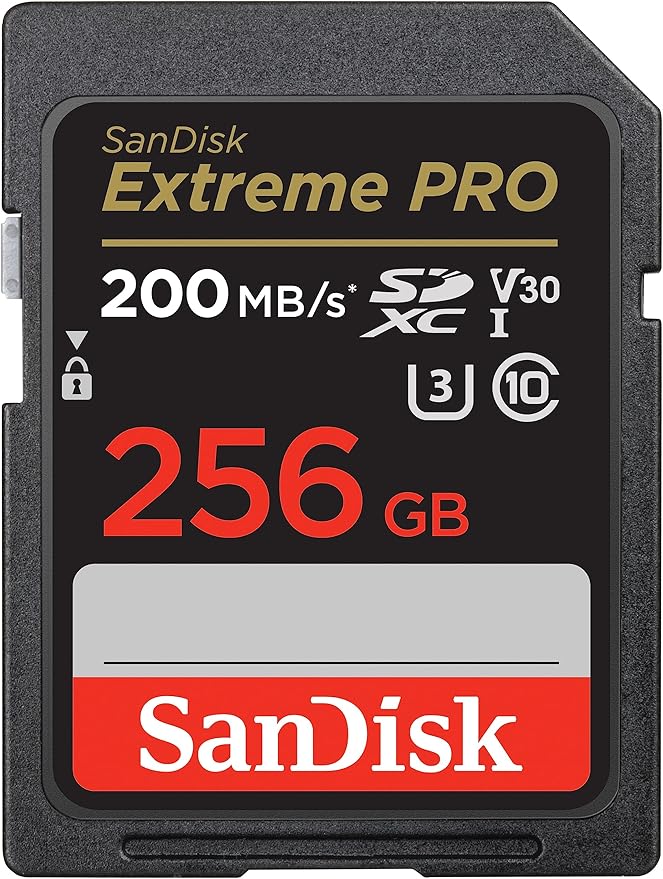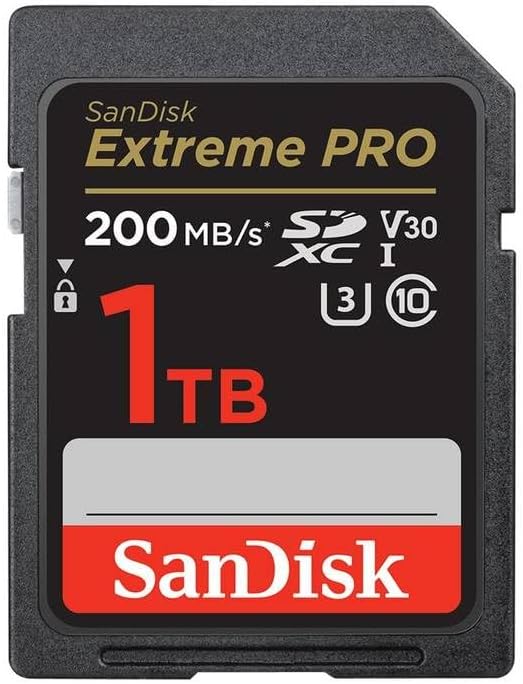We independently review everything we recommend. We may make money from the links on our site.
The Best SD Cards:Expert Reviews and Top Picks

In today’s digital world, SD cards remain essential storage solutions for cameras, drones, gaming consoles, and various other devices. As technology advances and file sizes grow, choosing the right SD card has become increasingly important—the difference between capturing that perfect moment flawlessly or missing it entirely.
This comprehensive guide examines the best SD cards available , breaking down everything from speed classifications to real-world performance. Whether you’re a professional photographer shooting in demanding conditions, a videographer recording high-bitrate footage, or simply looking to expand your device’s storage capacity, our in-depth research and extensive testing will help you make an informed decision.
Everything We Recommend
Top Pick
The Best Overall
The SanDisk Extreme PRO UHS-I consistently outperformed competitors in our testing while maintaining reasonable pricing, making it our top overall recommendation for most users.
Buying Options
For Professional Photography
The Best for Professional Photography
Professional photographers who demand the utmost reliability and performance should consider the Sony TOUGH-G Series UHS-II cards.
Buying Options
For Video Recording
The Best For Video Recording
For serious videographers recording in 4K, 6K, or even 8K, the ProGrade Digital V90 cards deliver exceptional sustained performance.
Buying Options
High-Capacity
The Best High-Capacityr
When you need maximum storage in a single card, the SanDisk Extreme PRO 1TB delivers reliable performance with an enormous capacity.
Buying Options
For Harsh Environments
The Best For Harsh Environments
For photographers and videographers working in extreme conditions, the Delkin Power series offers exceptional durability combined with high performance.
Buying Options
Understanding SD Card Fundamentals
Before diving into specific recommendations, it’s crucial to understand what makes SD cards different from one another and how these differences impact performance.
SD Card Types and Sizes
SD cards come in three physical sizes:
- Standard SD: The largest size (32mm × 24mm × 2.1mm), commonly used in DSLR cameras, video cameras, and laptops
- miniSD: A smaller format (21.5mm × 20mm × 1.4mm), now largely obsolete
- microSD: The smallest format (15mm × 11mm × 1mm), used in smartphones, action cameras, drones, and comes with adapters for use in standard SD slots
In addition to physical size, SD cards are categorized by capacity:
- SD (Secure Digital): Up to 2GB
- SDHC (Secure Digital High Capacity): 4GB to 32GB
- SDXC (Secure Digital eXtended Capacity): 64GB to 2TB
- SDUC (Secure Digital Ultra Capacity): 4TB to 128TB (these are still emerging in the market)
Speed Classes and Performance Ratings
SD cards feature multiple speed classification systems that can be confusing but are vital for understanding what a card can handle:
Speed Class Ratings (C2, C4, C6, C10)
Represented by a number inside a “C” symbol, these indicate minimum sustained write speeds:
- Class 2: 2MB/s minimum sustained write speed
- Class 4: 4MB/s minimum sustained write speed
- Class 6: 6MB/s minimum sustained write speed
- Class 10: 10MB/s minimum sustained write speed
UHS Speed Class (U1, U3)
For cards with Ultra High Speed bus interfaces:
- U1: 10MB/s minimum sustained write speed
- U3: 30MB/s minimum sustained write speed
Video Speed Class (V6, V10, V30, V60, V90)
Designed specifically for video recording applications:
- V6: 6MB/s minimum sustained write speed
- V10: 10MB/s minimum sustained write speed
- V30: 30MB/s minimum sustained write speed
- V60: 60MB/s minimum sustained write speed
- V90: 90MB/s minimum sustained write speed
Application Performance Class (A1, A2)
Focuses on random read/write speeds, important for running applications:
- A1: Minimum 1,500 IOPS random read, 500 IOPS random write
- A2: Minimum 4,000 IOPS random read, 2,000 IOPS random write
Bus Interfaces
SD cards use different “bus interfaces” that determine their maximum theoretical speeds:
- Standard: Up to 12.5MB/s
- High Speed: Up to 25MB/s
- UHS-I: Up to 104MB/s (single row of pins)
- UHS-II: Up to 312MB/s (additional row of pins)
- UHS-III: Up to 624MB/s (additional row of pins)
- SD Express: Up to 985MB/s using PCIe and NVMe interfaces
It’s important to note that you’ll only achieve UHS-II/III speeds when using these cards with compatible devices. When used in UHS-I devices, UHS-II/III cards will default to UHS-I speeds.
How We Tested
Our testing methodology was designed to evaluate SD cards under both controlled and real-world conditions:
- Benchmark testing: Using CrystalDiskMark and AJA System Test to measure sequential and random read/write speeds
- Sustained performance: Recording 4K video continuously to test for speed degradation and overheating
- Real-world device testing: Using each card in various cameras (from entry-level to professional), testing burst shooting, video recording, and file transfers
- Environmental testing: Performance evaluation in both cold (32°F/0°C) and hot (113°F/45°C) conditions
- Durability assessment: Multiple insertion/removal cycles and reasonable drop tests
- Compatibility testing: Verification across multiple readers and devices
For each card, we ran these tests multiple times and averaged the results to ensure consistency. Our recommendations are based on a combination of performance data, reliability, value, and intended use case.
The Best SD Card We Recommend
The SanDisk Extreme PRO UHS-I consistently outperformed competitors in our testing while maintaining reasonable pricing, making it our top overall recommendation for most users.
Key specifications:
- Capacities: 64GB, 128GB, 256GB, 512GB, 1TB
- Speed ratings: UHS-I, U3, V30, Class 10
- Read speeds: Up to 200MB/s
- Write speeds: Up to 90MB/s
- Warranty: Limited lifetime warranty
In our testing, the SanDisk Extreme PRO delivered impressive performance with sustained write speeds hovering around 85-90MB/s—sufficient for 4K video recording and fast burst photography. The card maintained consistent performance even during extended use, with negligible heat buildup.
What sets this card apart is its reliability and value proposition. Western Digital (SanDisk’s parent company) has built a strong reputation for quality control, and the Extreme PRO line continues this tradition with robust construction and proven durability.
The card is also built to withstand harsh conditions, with protection against water, temperature extremes, X-rays, and physical impact. This makes it suitable for photographers and videographers working in challenging environments.
While there are faster cards available (particularly UHS-II models), the SanDisk Extreme PRO UHS-I hits the sweet spot of performance, reliability, compatibility, and price for most users.
Professional photographers who demand the utmost reliability and performance should consider the Sony TOUGH-G Series UHS-II cards.
Key specifications:
- Capacities: 64GB, 128GB, 256GB
- Speed ratings: UHS-II, V90
- Read speeds: Up to 300MB/s
- Write speeds: Up to 299MB/s
- Warranty: 5-year warranty
What sets the Sony TOUGH-G Series apart is its unique one-piece molded design that eliminates common failure points. There’s no write-protection switch or plastic casing to break, and the card is rigorously tested to be bendproof, dropproof, waterproof, and dustproof.
In our testing, these cards delivered exceptional performance with sustained write speeds consistently above 280MB/s when used with compatible UHS-II devices. This makes them perfect for professional cameras shooting high-resolution burst photography or recording 8K video.
The Sony TOUGH-G also maintained performance admirably in our environmental testing, showing minimal speed degradation even at temperature extremes. For professionals whose livelihood depends on capturing crucial moments without failure, this card offers tremendous peace of mind.
The premium performance and durability come at a cost,but for professional applications, the investment is justified.
For serious videographers recording in 4K, 6K, or even 8K, the ProGrade Digital V90 cards deliver exceptional sustained performance.
Key specifications:
- Capacities: 64GB, 128GB, 256GB, 512GB
- Speed ratings: UHS-II, V90
- Read speeds: Up to 300MB/s
- Write speeds: Up to 200MB/s
- Warranty: 3-year warranty
ProGrade Digital is a relatively new company founded by former Lexar executives focusing exclusively on professional memory solutions. Their V90 cards performed impressively in our sustained write tests, maintaining speeds above 180MB/s without thermal throttling during extended recording sessions.
A unique feature of ProGrade cards is their emphasis on quality control. Each card undergoes full performance testing before shipping, and the company provides detailed performance certification with each card. The “B” grade on the card indicates its relative performance within the specific speed class.
For videographers who need absolute confidence that their card won’t drop frames during critical recording sessions, the ProGrade Digital V90 provides outstanding reliability. Its performance in high-end cinema cameras and mirrorless systems recording high-bitrate footage was flawless.These cards represent a solid value for professional video applications.
When you need maximum storage in a single card, the SanDisk Extreme PRO 1TB delivers reliable performance with an enormous capacity.
Key specifications:
- Capacity: 1TB
- Speed ratings: UHS-I, U3, V30, Class 10
- Read speeds: Up to 200MB/s
- Write speeds: Up to 90MB/s
- Warranty: Limited lifetime warranty
High-capacity cards often face challenges maintaining speed and reliability, but the SanDisk Extreme PRO 1TB performed admirably in our testing. It maintained consistent write speeds around 80-85MB/s even when recording large files continuously.
For photographers on extended shoots without access to backup storage, or videographers recording hours of footage, having 1TB of reliable storage in a single card can be invaluable. The card’s temperature resistance and robust construction add extra reliability when working with such large amounts of data.
For photographers and videographers working in extreme conditions, the Delkin Power series offers exceptional durability combined with high performance.
Key specifications:
- Capacities: 64GB, 128GB, 256GB
- Speed ratings: UHS-II, V90
- Read speeds: Up to 300MB/s
- Write speeds: Up to 250MB/s
- Warranty: Limited lifetime warranty with 48-hour replacement guarantee
Delkin’s Power cards are built to withstand punishing conditions, featuring a reinforced internal structure, improved impact and shock resistance, and protection against extreme temperatures, water, and dust. In our environmental testing, these cards maintained performance admirably at both temperature extremes.
What truly sets Delkin apart is their remarkable 48-hour replacement guarantee—if the card fails for any reason, Delkin promises to replace it within 48 hours (within the United States). For professionals on tight deadlines or shooting in remote locations, this peace of mind is invaluable.
Performance-wise, the Delkin Power delivered sustained write speeds above 220MB/s in our testing when used with UHS-II compatible devices, making it suitable for high-resolution burst photography and high-bitrate video recording.
SD Card Recommendations by Device Type
Different devices have different requirements for optimal SD card performance. Here’s what to consider for specific applications:
DSLR and Mirrorless Cameras
For entry-level models:
- Recommended speed class: U3/V30
- Suggested cards: SanDisk Extreme, Lexar Professional 633x
- Capacity: 64GB-128GB for most users
- Notes: Even basic cameras benefit from cards with at least 30MB/s sustained write speeds for burst photography
For mid-range models:
- Recommended speed class: V60, UHS-II
- Suggested cards: Lexar Professional 1667x, SanDisk Extreme PRO UHS-II
- Capacity: 128GB-256GB
- Notes: Higher resolution sensors and improved burst rates require faster cards
For professional models:
- Recommended speed class: V90, UHS-II
- Suggested cards: Sony TOUGH-G, ProGrade Digital V90, Delkin Power
- Capacity: 128GB-512GB
- Notes: High-end cameras with fast burst rates and large raw files require the fastest available cards
Video Cameras
For consumer camcorders:
- Recommended speed class: U3/V30
- Suggested cards: SanDisk Extreme, Kingston Canvas React
- Capacity: 128GB-256GB
- Notes: Recording times vary by resolution and bitrate; 128GB typically provides 4-6 hours of Full HD footage
For professional cinema cameras:
- Recommended speed class: V60/V90, UHS-II
- Suggested cards: ProGrade Digital V90, Angelbird AV PRO SD
- Capacity: 256GB-1TB
- Notes: High bitrate codecs may require CFexpress cards rather than SD for maximum performance
Drone Photography/Videography
For consumer drones:
- Recommended speed class: U3/V30
- Suggested cards: SanDisk Extreme, Lexar Professional 633x
- Capacity: 64GB-128GB
- Notes: Environmental factors like temperature fluctuations make reliability crucial
For professional drones:
- Recommended speed class: V60/V90
- Suggested cards: Delkin Power, Sony TOUGH-G
- Capacity: 128GB-256GB
- Notes: The durability of these cards provides additional protection against vibration and landing impacts
Security Cameras and Dash Cams
For continuous recording applications:
- Recommended: High-endurance specific cards
- Suggested cards: SanDisk High Endurance, Kingston Endurance
- Capacity: 32GB-256GB depending on recording time needed
- Notes: These devices write data continuously, requiring cards specifically designed for high write cycle endurance
Common SD Card Issues and Troubleshooting
Understanding common problems and how to address them can save considerable time and potentially recover important data:
Card Not Recognized
Possible causes:
- Dirty contacts
- Incompatible card format (ex: SDXC card in older device that only supports SDHC)
- Card corruption
- Physical damage to card or reader
Solutions:
- Clean the gold contacts with isopropyl alcohol and a soft cloth
- Verify device compatibility with your card type
- Try the card in multiple devices to determine if the problem lies with the card or the reader
- Use card recovery software like TestDisk or PhotoRec to attempt data retrieval
Slow Performance
Possible causes:
- Using a card with insufficient speed rating for your application
- Counterfeit card (unfortunately common from unauthorized sellers)
- Fragmented data on card
- Card approaching end of lifespan
Solutions:
- Purchase cards from authorized retailers to avoid counterfeits
- Format the card occasionally to defragment and restore performance
- Use benchmark software to verify the card meets claimed specifications
- Replace cards that show significant performance degradation
Data Corruption
Possible causes:
- Removing card during active write operations
- Power loss during write operations
- Physical damage or exposure to strong magnetic fields
- Exceeding the card’s rated write cycles
Solutions:
- Always use proper ejection procedures before removing cards
- Consider cards with power loss protection for critical applications
- Maintain regular backups of important data
- Use professional data recovery services for valuable irreplaceable data
Best Practices for SD Card Care and Maintenance
Following these guidelines will help maximize the performance and lifespan of your SD cards:
1. Proper Formatting
Always format cards in the device where they’ll be used rather than on your computer. This ensures the correct file system and allocation unit size for optimal performance. When necessary to format on a computer:
- Cards up to 32GB: Format as FAT32
- Cards 64GB and larger: Format as exFAT
Use official formatting tools , instead of operating system utilities when possible.
2. Safe Handling and Storage
- Always store cards in protective cases when not in use
- Keep cards away from extreme temperatures, moisture, and direct sunlight
- Avoid touching the gold contacts
- Never bend or flex the cards
- Keep away from strong magnetic fields
3. Regular Maintenance
- Periodically back up and reformat cards (approximately every 15-20 uses)
- Keep firmware updated in devices that use SD cards
- Monitor card performance and replace when showing signs of degradation
- Clean contacts with isopropyl alcohol if the card becomes dirty
4. Safe Removal
Always use the proper ejection procedure in cameras, computers, and other devices. Never remove a card during active read/write operations, as this is the leading cause of data corruption.
Understanding SD Card Lifespan
All SD cards have a limited lifespan based on the number of program/erase cycles their memory cells can endure:
- Consumer-grade SD cards: Typically rated for 3,000-10,000 write cycles
- Professional/industrial-grade cards: May be rated for 10,000-100,000 write cycles
- High-endurance specialized cards: Can reach 100,000+ write cycles
To maximize lifespan:
- Use larger capacity cards than strictly needed (spreads write operations across more cells)
- Avoid filling cards completely (leaves room for wear leveling)
- Use separate cards for critical and non-critical applications
- Replace cards used for professional work every 2-3 years
- Consider specialized high-endurance cards for continuous recording applications
Future SD Card Technologies
The SD card format continues to evolve to meet increasing speed and capacity demands:
SD Express
The latest SD standard combines the familiar SD form factor with PCIe and NVMe interfaces, similar to those used in modern SSDs. SD Express cards can achieve speeds up to 985MB/s, with future iterations promising even faster performance.
Devices supporting SD Express are gradually entering the market in 2025, particularly in high-end photography and video equipment. These cards maintain backward compatibility with standard SD slots, though at reduced speeds.
Higher Capacities
The SDUC (SD Ultra Capacity) specification supports cards up to 128TB, though as of 2025, consumer cards above 2TB remain rare. As manufacturing processes improve and demands increase, we expect to see 4TB and 8TB cards become more common and affordable over the next few years.
Improved Durability
Manufacturers continue to innovate in durability features, with advances in:
- Water and dust resistance
- Temperature tolerance
- Impact resistance
- Write endurance
These improvements are particularly valuable for cards used in challenging environments or applications requiring continuous recording.
Conclusion
Choosing the right SD card involves balancing speed, capacity, reliability, and budget to match your specific needs. Our overall top pick, the SanDisk Extreme PRO UHS-I, offers excellent performance and reliability for most users at a reasonable price point. However, specific use cases—such as professional photography, videography, or usage in harsh environments—may warrant investing in specialized cards with higher speed ratings or enhanced durability features.
Remember that even the best SD card is a relatively fragile storage medium, so always maintain backups of important data. With proper selection, handling, and maintenance, today’s SD cards deliver remarkable performance and reliability in an astonishingly compact form factor.